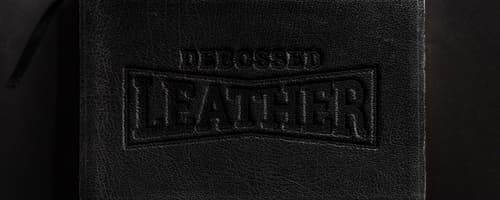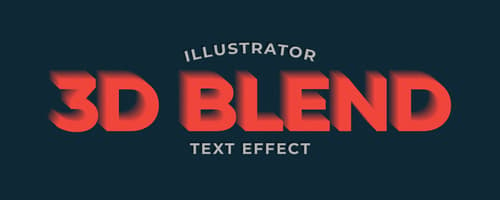How to Make a Debossed Leather Effect in Photoshop
Tutorialsby Diego Sanchez
Making a debossed effect in Photoshop is very easy and can be made using a single layer with a few layer styles applied. But when it comes to make a debossed effect over different surfaces (cardboard, fabric, metal, etc) you may need a few extra layers with different layer styles on them. In Photos...
Read moreHow to Make a 3D Blend Text Effect in Illustrator
Tutorialsby Diego Sanchez
Most of the times, when you think on doing a basic graphic or a short text in 3D you can probably think first to use Photoshop and the 3D tools on it to complete the task; but you can also do it in Illustrator (often easier and faster). For basic 3D effects there are a few default tools that you can...
Read moreHow to Make Your Own Grain Brush in Illustrator
Tutorialsby Diego Sanchez
If you often use grainy textures on your works, you may know that finding the right one could be a time consuming task and typically you just can't find the one that fits perfect on your design. But instead of spending hours searching for that perfect grain texture, you can make your own in Illustra...
Read moreHow to Make a Wavy Reflection Effect in Illustrator
Tutorialsby Diego Sanchez
If you want to make reflections of trees, mountains, animals or people over the water in a landscape, you immediately think of Photoshop to carry out this task. But if the design you have is in vector format and you want to keep it 100% editable, then how do you do? Fortunately, there are many ways ...
Read moreHow to Easily Improve a Urban Image in Photoshop
Tutorialsby Diego Sanchez
Improving a picture taken on a urban enviroment it is a very easy task that can be made in Photoshop by using only the Camera RAW Filter. Although the values you use will depend on your particular image, the values you will see here in this tutorial can be used as a good basis for any urban image, a...
Read moreHow to Use Texture Overlays on Photos
Tutorialsby Tony Thomas
Using a texture overlay is an excellent way to add a vintage, aged effect to photo. This tutorial will show you how to take some of the color from the texture overlay and add it to the photo, then in the details of the texture too....
Read moreHow to Make a 3D Tube Text Effect in Photoshop
Tutorialsby Diego Sanchez
In Photoshop, there are a few tool that designers do not use often, maybe because they do not need them or maybe because they don't know what it is useful for, so today i will show you how you can easily create a 3D tube effect in Photoshop using a circle, a simple path and the (not so often used) M...
Read moreHow to Create a Realistic Scribble Effect in Adobe Illustrator
Tutorialsby Tony Thomas
In Illustrator there often many different ways to achieve a desired effect, in this case the desired effect will be a realistic looking hand drawn scribble effect, and I’ll discuss two different methods....
Read moreHow to Make a Pink & Blue Effect in Photoshop
Tutorialsby Diego Sanchez
Besides the classic Orange & Teal photo effect, there are many different ones that you can make in Photoshop to make your photo looks entirely different from the original shot. Often used on urban pictures, the Pink & Blue effect is by far the most used one for these type of photographs on Instagram...
Read moreHow to Change a White Background to Transparent with Photoshop
Tutorialsby Tony Thomas
This tutorial will teach you an effective method for isolating graphics such as logos and icons from white backgrounds. We essentially use the graphic to mask itself off from the background. It is always preferable to get the original graphics if possible, but for those situations where a flat image...
Read moreConvert a Portrait to an Oil Painting in Photoshop Without the Oil Paint Filter
Tutorialsby Diego Sanchez
In Photoshop, making your image look like an Oil Painting is very easy, specially if you have the Oil Paint Filter installed. But not all Photoshop versions has this filter by default. Fortunately, there is a way around to make this effect without the Oil Paint Filter, and all you need is just your ...
Read moreHow to Use the Content Aware Scale in Photoshop
Tutorialsby Diego Sanchez
In the latest Photoshop versions the Content Aware Scale was included to simplify our work when we need to scale an objetc inside a photo or make some changes to it. It is a tool that not many users are aware of but that will speed up our work. To see how easy is to use it and how powerful and easy...
Read moreGet the newest resources
Sign up for our mailing list and get new resources sent to your inbox