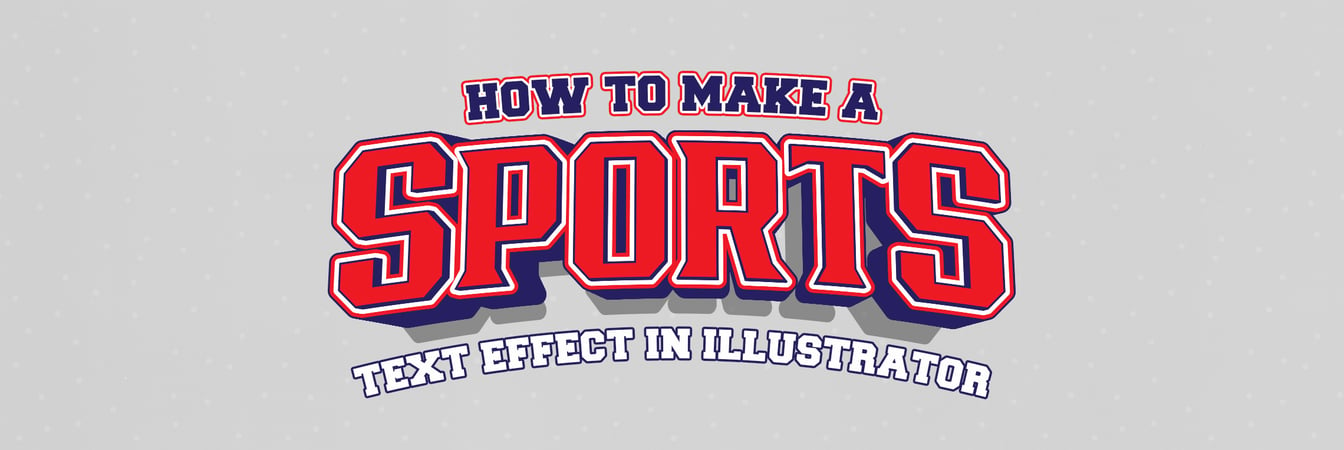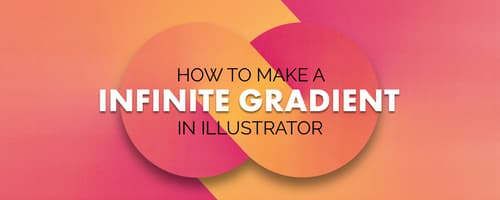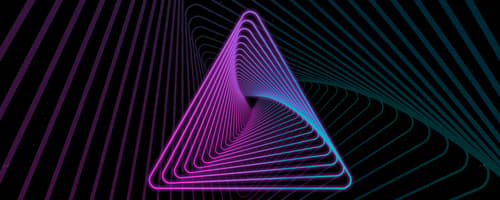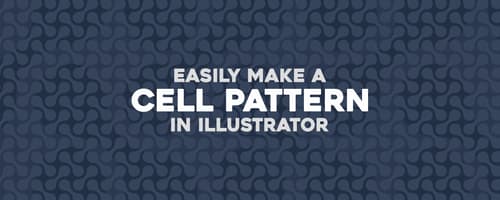How to Make A Infinite Gradient in Illustrator
Tutorialsby Diego Sanchez
A handy resource that designers often use on their designs could be the gradients. They can be used on backgrounds, to replicate some sky colors or simply to add depth on some objects or texts. There are many different types of gradients (radial, circular, linear, etc) but there is one that is very ...
Read moreEasily Make an Editable 3D Line Text Effect in Illustrator
Tutorialsby Diego Sanchez
There are many different ways to make a 3D Text Effect in Illustrator. Unfortunately, some methods to make this effect require a bit more time than others. Others require you to convert the text to curves, making it impossible to edit later. So, today I will show you a simple and easy way to make a ...
Read moreHow to Quickly Make a Shattered Text Effect in Illustrator
Tutorialsby Diego Sanchez
You may think a complex vector effect takes a long time to make, but those complex effects are made using very simple techniques. Some take no more than 5 minutes to be accomplished! Making a shattered text in Illustrator is a very good example of these type of effects. Today I will show you how eas...
Read moreHow to Make Your Own LUTs in Photoshop
Tutorialsby Diego Sanchez
A LookUp Table (LUT) is an additional tool that will expand your capabilities when creating, saving and using colour grading on your images or footages. It is a great addition to your toolbox that will save you time and help you change the look & feel of your images faster and with consistency. Tod...
Read moreHow to Easily Make an Endless Circle Loop in Illustrator
Tutorialsby Diego Sanchez
There are many different companies using artwork inspired by M.C. Escher. Figures like the impossible triangle or the Moebius Strip are some of the most common inspirations used today for logos and branding. The Endless Circle Loop you will make today in Illustrator isn't just inspired by Escher, bu...
Read moreHow to Quickly Make a Retro Text Layer Style in Photoshop
Tutorialsby Diego Sanchez
Layer Styles are often the best method we can use to make text effects. Of course sometimes more than a single text layer is used for certain effects, but in the recent Photoshop versions we can use more than 1 effect of the same kind for a single layer. The main advantage is that we can now use 1 s...
Read moreHow to Make a Triangle Vortex in Illustrator
Tutorialsby Diego Sanchez
There are times when you need to make a complex shape for a particular design, but you don't know how to even start to shape it. Thankfully, most of the times, those complex shapes can be made quickly if you know which tools to use. Today, I will show you how easily you can make a Triangle Vortex in...
Read moreHow to Easily Make a Dripping Photo Effect in Photoshop
Tutorialsby Diego Sanchez
Lately, we have seen a lot of pictures with a dripping effect in many advertisings, websites and even Instagram posts, and making this effect in Photoshop is very easy if you know which tools to use. While some techniques requires you to use a dripping image shape as a mask, there many other methods...
Read moreHow to Quickly Make an Analog Camera Effect in Photoshop
Tutorialsby Diego Sanchez
Making an analog effect to be used on your digital photos can be a very simple task if you know which tools to use. There are many different ways to achieve this effect, but today we will take a look at how easy is to make an analog camera effect in Photoshop. We will use only the Camera Raw filter....
Read moreHow to Make a Indie Film Effect in Photoshop
Tutorialsby Diego Sanchez
You probably saw a lot of images with an effect that reminds you those independent films used over almost any type of photo that you can think of. An there are many different methods to achieve that look in Photoshop. But today, I will show you how you can achieve that Indie Film look in Photoshop u...
Read moreHow to Easily Make a Cell Pattern in Illustrator
Tutorialsby Diego Sanchez
There are times when you'll need to use a pattern to fill areas of your design to make them more appealing. Most of the time the just-right pattern is hard to find or it does not even exist. Fortunately, making a pattern in Illustrator is quick and easy. Today I will show you how you can make a cell...
Read moreHow to Quickly Smooth Skin in Photoshop
Tutorialsby Diego Sanchez
There are many different ways to smooth the skin in Photoshop, from a simple texture slider in the Camera Raw filter to more advanced techniques such as the Frequency Separation. But sometimes, when you just do not have time and need to make a quick skin enhancement there is a new and simple way to ...
Read moreGet the newest resources
Sign up for our mailing list and get new resources sent to your inbox