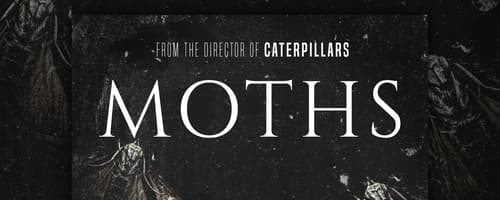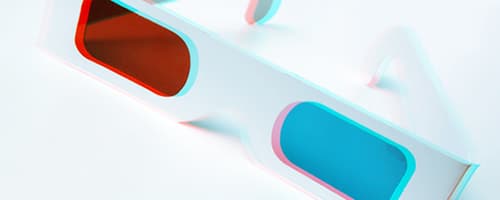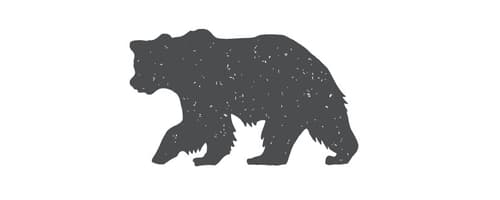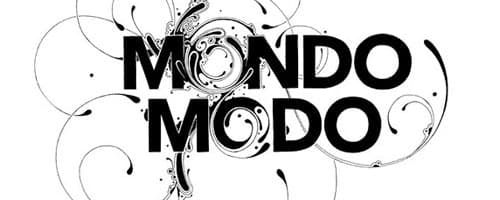How to Create a Creepy Crawly Horror Movie Poster
Tutorialsby Tony Thomas
Create a horror movie poster from scratch in Photoshop using just one texture and stock photo. This tutorial uses a variety of techniques including image masking, adjustment layers and typography....
Read moreAdd a Realistic Ghost Into any Image
Tutorialsby Diego Sanchez
Creating a ghost from any picture in Photoshop could be easier than you think. Of course there are many different ways to achieve this effect, but the one I will show you here will let you adjust the effect even when you finish editing your image. With basic Photoshop tools and adjustment layers, in...
Read moreHow to Smooth Skin and Enhance Portrait Lighting using a Wacom Tablet
Tutorialsby Tony Thomas
This tutorial will demonstrate how to use Smart Objects, Filters and Layer Masks combined with a Wacom Tablet to smooth the skin of a model and then selectively enhance shadows and highlights within the scene. I am using this Wacom Intuos Pro Tablet to complete the tutorial, however the technique...
Read moreCreate a Painted Portrait Effect in Illustrator Using the Bristle Brush
Tutorialsby Nathan Brown
In the past, when I wanted to create a paint-like effect, I always opened Photoshop and relied on the trusty old bitmap graphic. That is, until I discovered the Bristle Brush in Illustrator. The Bristle Brush (which is actually a set of brushes) allows you to paint with layers of vector strokes that...
Read moreCreate a Quick and Easy Typographic Illustration in Illustrator
Tutorialsby Nathan Brown
Creating a hand drawn look in Illustrator is easier than you think. So easy in fact, that you can create an entire design that looks completely hand drawn in a matter of minutes. I?ll show you how below in this easy to follow tutorial. Create a Silhouette Image For this tutorial I chose a rooster....
Read moreCreate an Easy Retro Type Effect in Adobe Illustrator
Tutorialsby Nathan Brown
Everyone loves retro type styles. Whether its a poster heading or an editorial title, this style is very desirable. Creating type effects in Adobe Illustrator via the Appearance panel is quick and easy. Keeping your type editable and saving your effects via the Graphic Styles presets is a huge time ...
Read moreQuick Tip: Using Adjustment Layers for a Fast Hipster Look
Tutorialsby Nathan Brown
We?ve all seen it on Instagram. The look is a blend of retro and vintage with a touch of cross processing. We tend refer to it as a ?hipster? photo effect. Whatever you like to call it, the look is undeniably appealing, and very quick and easy to create in Photoshop with just a few adjustment layers...
Read moreHow to Create a Stress Relief Coloring Book Page in Adobe Illustrator
Tutorialsby Nathan Brown
I?ve noticed a recent trend of coloring books targeted to adults. It centers around the idea that coloring intricate patterns can be a method of stress relief and relaxation. These patterns are often complex with tons of detail and repeating patterns. While these pages may look very intricate they c...
Read moreCreate a Quick Vintage 3D Effect in Photoshop
Tutorialsby Nathan Brown
If you?ve ever seen an old 3D movie, comic book or photograph you?ll recognize this look. It?s intended to produce a 3D effect when viewed through the old red and blue 3D glasses. But, if you?re like me, you?ve removed the glasses and wondered about the distorted and colorful image that?s revealed. ...
Read moreCreate a Vintage Type Design Using Envelope Distort in Adobe Illustrator
Tutorialsby Nathan Brown
In this tutorial I'll show you how I use the Envelope Distort feature in Adobe Illustrator to warp text, creating a vintage badge or logo design. After that we'll add some additional text, photos and textures to complete the piece. Let's dive right in and see how easy this process can be. Step 1 ...
Read moreCreate a Quick and Easy 3D Type Effect
Tutorialsby Nathan Brown
Clean and modern 3D type is a cool effect, and it's surprisingly quick and easy to create. With the combination of Photoshop and Illustrator, this effect is can be created in minutes. Let's take a look at how it's done. Here's a look at what we'll be creating. Step 1 - Start in Illustrat...
Read moreIllustrator Quick Tip: Create Decorative Swirls in Minutes Using the Width Tool
Tutorialsby Nathan Brown
I've always been a huge fan of Si Scott. I've followed his work for some time now, and I'm always amazed at the amount of detail in his illustrations. I can't imagine the time it takes to create such beautiful and perfect swirls and curves that is featured in a lot of his work. With that in mind, I ...
Read moreGet the newest resources
Sign up for our mailing list and get new resources sent to your inbox