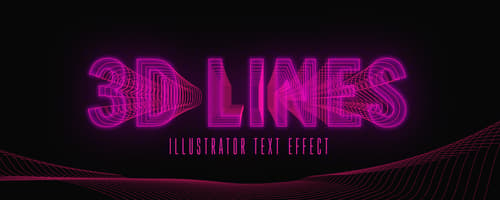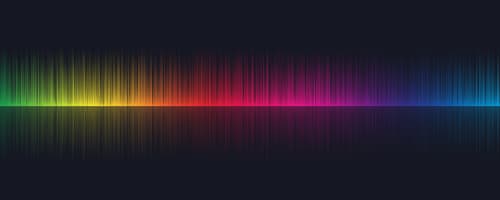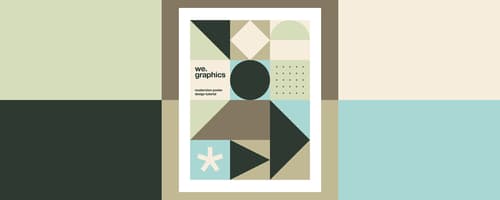How to Make an editable 3D Line Text Effect in Illustrator
Tutorialsby Diego Sanchez
Sometimes complex effects may take a long time to be made if you do not know which tools to use, but if you use the right ones they are very simple to achieve. Illustrator has a wide range of tools available to make the process of creating very complex effects a breeze. In this tutorial, you will le...
Read moreHow to Digitally White Wash a Wood Texture in Photoshop
Tutorialsby Tony Thomas
This tutorial will share with you a cool technique that I discovered when attempting to recreate a white washed wood effect using nothing but a regular old wood texture and Photoshop. This technique works surprisingly well with almost any wood texture providing you are comfortable with identifying a...
Read moreHow to Easily Enhance Any Image With a Single Adjustment Layer
Tutorialsby Diego Sanchez
There are many different ways to enhance an image in Photoshop, by using levels, curves, brightness, contrast, color balance, etc. But all those methods requires too many fine tuning settings and they are only made to be used on that specific image. But we can achieve a similar end result using noth...
Read moreHow to Create a VHS Distortion Image Effect with Photoshop
Tutorialsby Tony Thomas
This tutorial will teach you how to recreate the classic distortion effect that used to occur when pausing a VHS cassette (perhaps slightly exaggerated). We will use Smart Objects, Adjustment Layers, Filters and Masks within Photoshop to achieve this effect....
Read moreHow to Make a Fractal Mirror Effect in Photoshop
Tutorialsby Diego Sanchez
A popular effect recently is the slivering of a face into multiple panes, called “Fractal Mirror”. It's a cool enough look that even singers and bands use this effect for their album covers. Doing the base of this effect in Photoshop is super simple, but it can become a bit more complex if you want ...
Read moreHow to Make a Graffiti Text Effect in Photoshop
Tutorialsby Diego Sanchez
Graffiti has been around for many years as part of the urban culture in forms of simple writing to very complex drawings and designs. Although graffiti is illegal in most countries, there is a way that you can express yourself trough graffiti and it is by making it in Photoshop. Today, you will lear...
Read moreHow to Easily Make a Soundwave in Photoshop
Tutorialsby Diego Sanchez
Making a complex soundwave in Photoshop is not as complex as you may think. In fact, it is very easy if you know which tools to use. In this tutorial, and in less than 5 minutes you will be able to make your own colorful soundwave starting from a single 1 px line. There are not extra plugins involve...
Read moreHow to Create an Abstract Wire Mesh Wave Background with Illustrator and Photoshop
Tutorialsby Tony Thomas
This tutorial will teach you how to use a combination of Illustrator and Photoshop techniques to produce a stunning abstract background featuring wire mesh waves and gradients....
Read moreHow to Perfectly Replicate a Sky Gradient in Photoshop
Tutorialsby Diego Sanchez
There are many different ways to mimic a sky gradient in Photoshop, some methods are very complex and give us an outstanding end result, while some others like the one you will learn today, give us the exact same end result but it is very simple and easy to make. In this tutorial you will learn how ...
Read moreHow to Mockup Your Logo on a Free Stock Photo of a Coffee Mug
Tutorialsby Tony Thomas
This tutorial will show you how to create your own professional looking mockup using a free CC0 stock photo downloaded from UnSplash. You can use these techniques on other photos to create your own custom mockups....
Read moreDesign a Modernism Inspired Poster from Scratch with Illustrator
Tutorialsby Tony Thomas
This tutorial will teach you how to create an eye-catching poster design from scratch in Adobe Illustrator using basic geometric shapes and inspired by the modernism design era....
Read moreHow to Properly Upscale Pixel Art in Photoshop
Tutorialsby Diego Sanchez
Resizing images in Photoshop is very easy, but sometimes the end result is not quite good as expected, and that is due the resizing method you choose. Of course some enlarging methods are better than others depending on the image type you want to upscale, and in this tutorial you will learn the corr...
Read moreGet the newest resources
Sign up for our mailing list and get new resources sent to your inbox