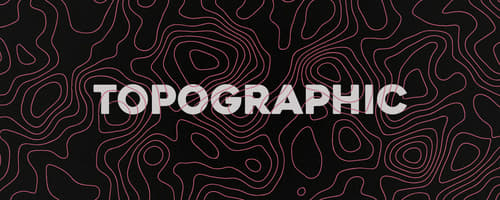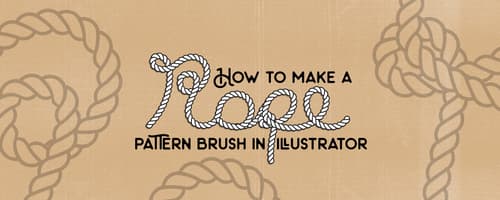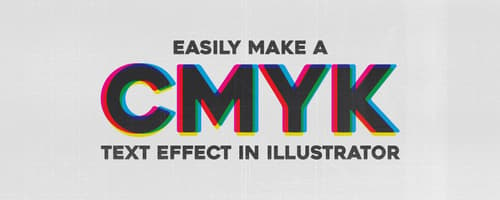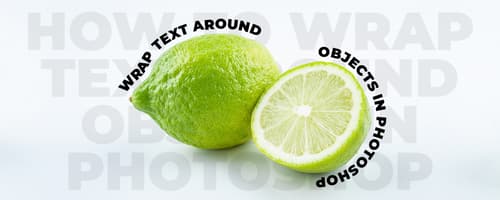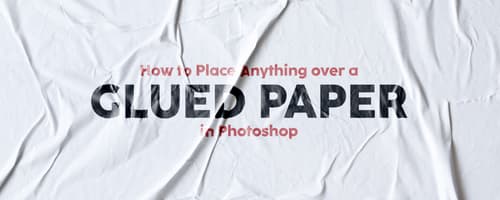How to Easily Make a Black Moody Photo Effect in Photoshop
Tutorialsby Diego Sanchez
You probably saw a lot of images on the internet with a black moody color grading that are often used on Instagram and many different backgrounds and advertisings. That kind of image effect can be easily made in both Photoshop and Lightroom and can be used over any image. So today, I will show you a...
Read moreHow to Easily Make an Editable Isometric 3D Text in Illustrator
Tutorialsby Diego Sanchez
In the latest Illustrator version, there are a few new and updated tools that will make your work easier than ever. Among those tools, there is a new one called "3D and Materials" - a new and improved version of the classic "Extrude and Bevel" tool (which is still available). It comes with a 3D pane...
Read moreEasily Make Topographic Maps in Photoshop and Illustrator
Tutorialsby Diego Sanchez
You probably saw a few backgrounds (on posters, books and magazine covers, etc) using topographic maps to make a design more appealing. Those kind of maps can be made by hand, scanned and cleaned or more easily made combining Photoshop and Illustrator capabilities. So today, I will show you a quick ...
Read moreHow to Make a Vector Halftone in Illustrator
Tutorialsby Diego Sanchez
Halftone is an effect you may have seen used to mimic newspaper or old magazines prints. Often made in Photoshop, this effect can be also made in Illustrator and having it as a vector element will allow you to scale it to any size without losing quality. So today, I will show you how easily you can...
Read moreHow to Make a Basic Rust Texture in Photoshop
Tutorialsby Diego Sanchez
Although there are millions of textures available on the internet, sometimes you can have a hard time finding the texture you need for your design. Fortunately, most of the textures can be quickly made in Photoshop if you know which tools to use. So today, I will show you how easily you can make a b...
Read moreHow to Make a Rope Pattern Brush in Illustrator
Tutorialsby Diego Sanchez
In Illustrator, there are many different ways to make your own scatter, art, or pattern brushes as well many different brushes types. When it comes to making a rope brush, you can also choose how simple or complicated you want this rope to be. It can be a very simple one (with only fill or only stro...
Read moreHow to Make a Faux Heatmap Effect in Photoshop
Tutorialsby Diego Sanchez
There are many different techniques in Photoshop to mimic a Heatmap. But many of these will take a long time due most of them using several curves, hue/saturation, and even lens blur adjustments. But today, I will show you a very simple way to mimic a heatmap in Photoshop that will take you less tha...
Read moreEasily Make a CMYK Text Effect in Illustrator
Tutorialsby Diego Sanchez
Photoshop is probably your first choice when you think of giving an effect to a text; but there are times when making that same effect is easier and quicker in Illustrator, where you can make a wide range of effects that can be reused over any other text without having to make the whole effect again...
Read moreHow to Make an Editable Sliced Text Effect in Photoshop
Tutorialsby Diego Sanchez
In Photoshop, there are many different methods to make a sliced text effect. However, most of them require you to rasterize the text making it impossible to edit after you make the effect. But today, I will show you how easily you can make a sliced text effect in Photoshop while keeping the text ful...
Read moreHow to Wrap Text Around Objects in Photoshop
Tutorialsby Diego Sanchez
As you may guess, there are a few different ways to wrap text around objects in Photoshop; you can draw paths, make manual selections, etc. But with selection improvements in the latest Photoshop versions, things are becoming easier to make, and wrapping text around any kind of objects is now a 5 mi...
Read moreHow to Make a Green Moody Look in Photoshop
Tutorialsby Diego Sanchez
In Photoshop, there are many different methods to achieve certain photo effects. Usually the most well-known methods are provide good end results, but often those methods require you to use many different filters and layers. So today, I will show you how you can make a green moody look in Photoshop ...
Read moreHow to Place Anything over a Glued Paper in Photoshop
Tutorialsby Diego Sanchez
Turning your design into a realistic mockup could sound a bit harder than it actually is. In Photoshop, there are may different ways to make mockups depending on the object you want to place your desing, but today I will show you how easily you can place anything over a glued paper in Photoshop keep...
Read moreGet the newest resources
Sign up for our mailing list and get new resources sent to your inbox