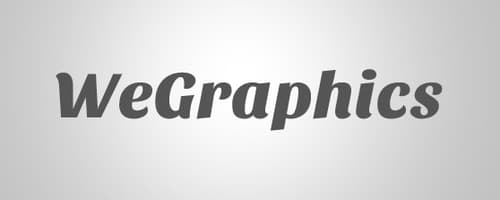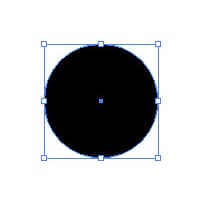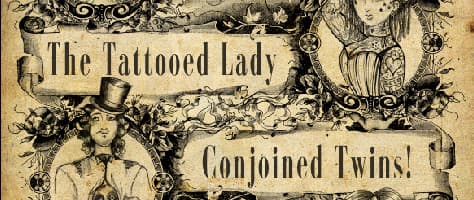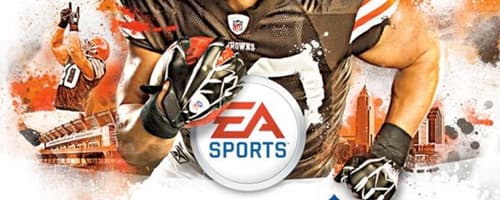Mobile Web Mastery: 25 Tips on Designing for Mobile Devices
Tutorialsby Nathan Brown
I recently read that it's expected that by 2013 there will be more users viewing the Internet through a mobile device versus a desktop or laptop computer. That's pretty amazing, and it means that more so now than ever before, we as designers, should consider designing and developing for mobile users...
Read morePhotoshop Quick Tip: Working with Smart Text
Tutorialsby Nathan Brown
While working in Photoshop I'm sure you've run into a situation where you needed to apply a filter to a text layer, and received a notification from PS telling you that you need to rasterize the text in order to apply the filter. Well, that's fine if you don't plan to edit the text any further, but ...
Read more5 Incredible Methods to Enhance Your Designs with Light
Tutorialsby Nathan Brown
For a designer that is just starting out, understanding the concept and benefit of using light in your artwork can be a bit daunting. Light can create depth and add a touch of realism to your work. IT can also set a mood or tone for your piece. It's important that you consider different methods for ...
Read moreIllustrator Quick Tip: Using the Blend Tool to Create Repeating Patterns
Tutorialsby Nathan Brown
Creating even the simplest repeating patterns in Illustrator can be time consuming. But knowing a couple of easy tricks can greatly reduce the time it takes. In this quick tutorial we're going to explore using the Blend Tool to quickly create a repeating pattern for background elements in Illustrato...
Read more5 Awesome Techniques for Using Textures in Your Designs
Tutorialsby Nathan Brown
At some point in my design career I came to a realization that I can add incredible depth to my art by applying elements from the real world through scans and digital photos. Perhaps the greatest use of "real-world" elements is through the use of textures. We offer a ton of great textures here at We...
Read moreIllustrator Quick Tip: Working With Grunge Splatters as Symbols
Tutorialsby Nathan Brown
If you're used to creating grungy splatters in Photoshop because you're not familiar with the flexibility of vector symbols in Illustrator, this article may change your workflow dramatically. Not only are symbols incredibly flexible they can also reduce the file size dramatically over using standard...
Read moreCreate an Exploding Light Text Effect in Photoshop
Tutorialsby Nathan Brown
In this tutorial I wanted to take a look at a couple of techniques for an exploding text effect. I knew going into this tutorial that I wanted a thick heavy font with portions that are corroding and breaking apart with various explosions, and I want some dramatic lighting to punch it up a bit. ...
Read moreIllustrator Quick Tip: Creating a Color Spirograph
Tutorialsby Nathan Brown
Using the Rotate Tool in Illustrator you can create some awesome radial designs. Today we're going to look at using the tool to create a color spirograph. Spirographs are always elegant and impressive, and creating them is quite simple with just one tool in Illustrator and a little bit of simple mat...
Read morePainting with Fire Using Photoshop's Liquify Filter
Tutorialsby Nathan Brown
Recently I was searching for a way to shape flames and change the direction of fire in a Photoshop composition. After a little experimentation, I discovered that Photoshop's Liquify Filter handles the task brilliantly. Below is the method I used to essentially paint with fire and change the directio...
Read moreHow to Create a Vintage Circus Poster with the Photoshop Puppet Warp Tool
Tutorialsby Nathan Brown
I've marveled at the Puppet Warp Tool in Photoshop for quite some time, but I've never actually used it. Not that I didn't understand how, it was just that I never had the need. So I decided to sit down and create a concept that would utilize this tool in a cool way, that would be fun and interestin...
Read moreHow to Create Incredible Photoshop Brushes from Hand-Made Art
Tutorialsby Nathan Brown
There is a huge collection of great Photoshop brushes here at WeGraphics. But what some don't realize is that most all of our brushes are created by hand and then scanned and converted to brush sets. There are simply no Photoshop filters to reproduce what you can do by hand with brushes and paper. B...
Read moreCreating Dynamic Video Game Cover Art in Adobe Photoshop
Tutorialsby Nathan Brown
In this tutorial we're going to explore how to recreate an awesome video cover art with just a couple of photos and a single Photoshop brush set. The intent of this tutorial is to show you how what looks like a complex design can really be very simple when deconstructed. Let's dig in. Below is...
Read moreGet the newest resources
Sign up for our mailing list and get new resources sent to your inbox