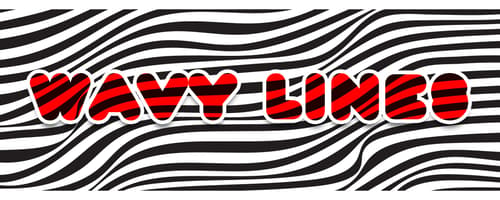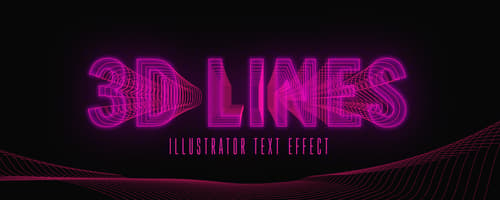How to Create a Realistic Scribble Effect in Adobe Illustrator
Tutorialsby Tony Thomas
In Illustrator there often many different ways to achieve a desired effect, in this case the desired effect will be a realistic looking hand drawn scribble effect, and I’ll discuss two different methods....
Read moreHow to Make a Pink & Blue Effect in Photoshop
Tutorialsby Diego Sanchez
Besides the classic Orange & Teal photo effect, there are many different ones that you can make in Photoshop to make your photo looks entirely different from the original shot. Often used on urban pictures, the Pink & Blue effect is by far the most used one for these type of photographs on Instagram...
Read moreHow to Easily Duplicate and Rotate Objects Around Any Point in Illustrator
Quick Tipsby Diego Sanchez
In Illustrator there are many different ways to rotate an object, but when it comes to rotate it around a certain point with a copy of it, things can be a bit tricky. You probably saw many tutorials on how to rotate and duplicate an object in a circle, but those tutorials often use the center of a c...
Read moreHow to Change a White Background to Transparent with Photoshop
Tutorialsby Tony Thomas
This tutorial will teach you an effective method for isolating graphics such as logos and icons from white backgrounds. We essentially use the graphic to mask itself off from the background. It is always preferable to get the original graphics if possible, but for those situations where a flat image...
Read moreConvert a Portrait to an Oil Painting in Photoshop Without the Oil Paint Filter
Tutorialsby Diego Sanchez
In Photoshop, making your image look like an Oil Painting is very easy, specially if you have the Oil Paint Filter installed. But not all Photoshop versions has this filter by default. Fortunately, there is a way around to make this effect without the Oil Paint Filter, and all you need is just your ...
Read moreA Guide to the Warp Transform Tool in Photoshop 2020
Articlesby Tony Thomas
The warp transform tool has been a fixture in Photoshop for a long time and has remained mostly unchanged since it's introduction, until this year when Adobe updated their Creative Cloud software suite for 2020. So what has changed, what has been improved and what does this mean for backwards compa...
Read moreHow to Use the Content Aware Scale in Photoshop
Tutorialsby Diego Sanchez
In the latest Photoshop versions the Content Aware Scale was included to simplify our work when we need to scale an objetc inside a photo or make some changes to it. It is a tool that not many users are aware of but that will speed up our work. To see how easy is to use it and how powerful and easy...
Read moreHow to Easily Make Wavy Lines in Illustrator
Tutorialsby Diego Sanchez
As you may know, Illustrator has a wide range of powerful tools and sometimes finding the best one to achieve a certain result could be a bit confusing if you do not know them all. Of course any method you choose to make your design is 100% valid, but it is good to know that there are some time-savi...
Read moreBranding Kits: Why & What You Need to Help Your Brand Stand Out
Roundupsby Bridgette Mabuto
We have the answers to all your branding kit questions....
Read moreHow to Make an editable 3D Line Text Effect in Illustrator
Tutorialsby Diego Sanchez
Sometimes complex effects may take a long time to be made if you do not know which tools to use, but if you use the right ones they are very simple to achieve. Illustrator has a wide range of tools available to make the process of creating very complex effects a breeze. In this tutorial, you will le...
Read moreThe Best Music Logos of the Year
Inspirationby Bridgette Mabuto
Our best music logos and design inspirations will spark your creativity for your next music-themed project....
Read moreHow to Digitally White Wash a Wood Texture in Photoshop
Tutorialsby Tony Thomas
This tutorial will share with you a cool technique that I discovered when attempting to recreate a white washed wood effect using nothing but a regular old wood texture and Photoshop. This technique works surprisingly well with almost any wood texture providing you are comfortable with identifying a...
Read moreGet the newest resources
Sign up for our mailing list and get new resources sent to your inbox