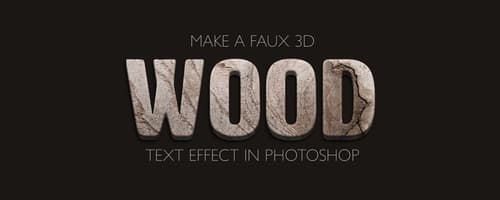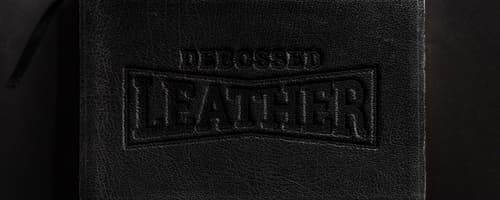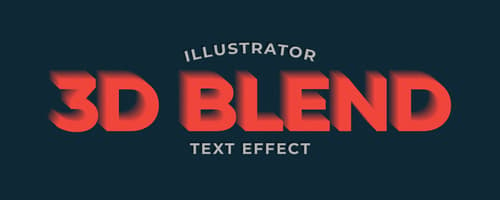How to Extract the Texture of Any Image in Photoshop
Tutorialsby Diego Sanchez
Textures are a great resource that should be on every designer's toolbox. You may find millions of them all over the internet, but sometimes you may have not the time to search for them or you may just have some trouble trying to find the one that you like. Today, I will show you how easily you can ...
Read moreHow to Emulate a Lomo Effect in Lightroom
Tutorialsby Diego Sanchez
Besides helping photographers to organize their photos, Lightroom is a great tool to edit and process photos in a non-destructive way. Just like Illustrator or Photoshop, there are different ways to achieve a certain effect in Lightroom, and today I will show you how easy is to emulate a Lomo photo...
Read moreHow to Make a Ink Stroke Brush in Illustrator
Tutorialsby Diego Sanchez
Illustrator already come with different sets of brushes but there are times when they could not fit your needs and you may need some custom ones to work on your designs as a unique touch or to make an entire drawing. Today, I will show you how easily you can make a Ink Stroke Brush in Illustrator wi...
Read moreHow to Make a Faux 3D Wood Text Effect in Photoshop
Tutorialsby Diego Sanchez
Sometimes, complex effects can be made quickly and easily simply by using the correct method and tools. And sometimes, those methods can be improved by making things even easier. Today, I would like to show you a quick and effective method to simulate a 3D Wood Text by using a single text layer with...
Read moreHow to Create a Grunge Effect in Illustrator
Tutorialsby Diego Sanchez
Sometimes, when you need to give to your graphics a grunge look & feel usually the first thing you think is to make it in Photoshop. But there is a method (in fact, various) to make a grunge effect in Illustrator and keep you design in the original vector format you make it. Today, you will learn ho...
Read moreHow to Easily Make a Cartoon Effect From Any Photo in Photoshop
Tutorialsby Diego Sanchez
As we already know, in Photoshop there are many different ways to achieve a certain effect. Some methods can require a bit more of work, while some others are simpler and follows an easy process. Giving any image a cartoon-like effect is not the exception to the rule; it can be made in a lot of diff...
Read moreHow to Make a Debossed Leather Effect in Photoshop
Tutorialsby Diego Sanchez
Making a debossed effect in Photoshop is very easy and can be made using a single layer with a few layer styles applied. But when it comes to make a debossed effect over different surfaces (cardboard, fabric, metal, etc) you may need a few extra layers with different layer styles on them. In Photos...
Read moreHow to Make a 3D Blend Text Effect in Illustrator
Tutorialsby Diego Sanchez
Most of the times, when you think on doing a basic graphic or a short text in 3D you can probably think first to use Photoshop and the 3D tools on it to complete the task; but you can also do it in Illustrator (often easier and faster). For basic 3D effects there are a few default tools that you can...
Read moreHow to Make Your Own Grain Brush in Illustrator
Tutorialsby Diego Sanchez
If you often use grainy textures on your works, you may know that finding the right one could be a time consuming task and typically you just can't find the one that fits perfect on your design. But instead of spending hours searching for that perfect grain texture, you can make your own in Illustra...
Read moreHow to Make a Wavy Reflection Effect in Illustrator
Tutorialsby Diego Sanchez
If you want to make reflections of trees, mountains, animals or people over the water in a landscape, you immediately think of Photoshop to carry out this task. But if the design you have is in vector format and you want to keep it 100% editable, then how do you do? Fortunately, there are many ways ...
Read moreHow to Easily Improve a Urban Image in Photoshop
Tutorialsby Diego Sanchez
Improving a picture taken on a urban enviroment it is a very easy task that can be made in Photoshop by using only the Camera RAW Filter. Although the values you use will depend on your particular image, the values you will see here in this tutorial can be used as a good basis for any urban image, a...
Read moreHow to Use Texture Overlays on Photos
Tutorialsby Tony Thomas
Using a texture overlay is an excellent way to add a vintage, aged effect to photo. This tutorial will show you how to take some of the color from the texture overlay and add it to the photo, then in the details of the texture too....
Read moreGet the newest resources
Sign up for our mailing list and get new resources sent to your inbox