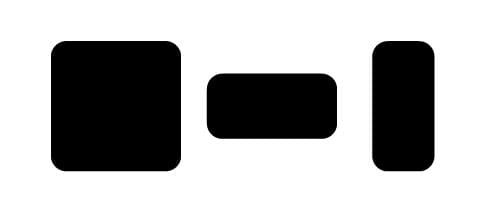Illustrator Tip: Creating Scalable Boxes with Rounded Corners
Sometimes the simplest tricks can make the biggest difference. That's what happened for me when I discovered an alternative solution to creating boxes with rounded corners in Illustrator. I was frustrated at how, when using the Rounded Rectangle Tool, I would have to redraw the box when resizing it in order to keep the rounded corners from distorting. In this tip, I will show you how to avoid that little annoyance.
First off, notice how the box drawn with the Rounded Rectangle Tool distorts the corners when I reshape it. Now try drawing a new box using the Rectangle Tool. Then with the box selected got to Effects | Stylize | Round Corners.
Now try drawing a new box using the Rectangle Tool. Then with the box selected got to Effects | Stylize | Round Corners.
 Now try reshaping the box. Notice how the round corners stay intact? Pretty nice, huh?
Now try reshaping the box. Notice how the round corners stay intact? Pretty nice, huh?

First off, notice how the box drawn with the Rounded Rectangle Tool distorts the corners when I reshape it.
 Now try drawing a new box using the Rectangle Tool. Then with the box selected got to Effects | Stylize | Round Corners.
Now try drawing a new box using the Rectangle Tool. Then with the box selected got to Effects | Stylize | Round Corners.
 Now try reshaping the box. Notice how the round corners stay intact? Pretty nice, huh?
Now try reshaping the box. Notice how the round corners stay intact? Pretty nice, huh?