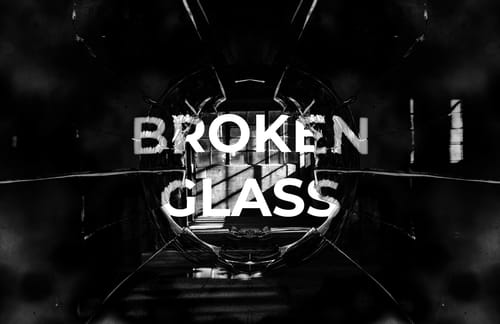This mockup allows you to showcase your logo and any other text or graphics in the form of a stylish window sign on glass. Adding your own design is as simple as placing your graphics into a single Smart Object layer. We have included 4 sample buildings and 4 reflections for you to choose from, giving a total of 16 possible combinations.
The Photoshop file can also be used as generator for creating your own custom scenes; just add your own interior or exterior photos to the document and the mockup will do the rest!
How to update the design
- Open the "Window Glass Reflection Mockup.psd" file in Photoshop.
- Right click on the red labelled [YOUR DESIGN HERE] smart object layer and choose Edit Contents.
- Replace the sample artwork with your own design.
- Save and close the smart object.
How to update the building interior
- Right click on 'Choose Window Image (Internal)' smart object layer and choose Edit Contents.
- Replace the sample images with your own photo.
- Save and close the smart object.
How to update the window reflection
- Right click on 'Choose Window Image (External)' smart object layer and choose Edit Contents.
- Replace the sample images with your own photo.
- Save and close the smart object.