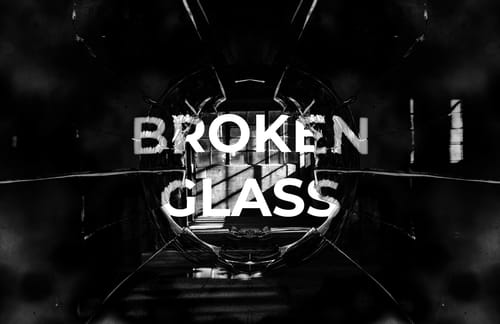This leather bound book cover mockup is the perfect way to present your text and graphics on beautifully authentic looking aged leather in the context of an old hardcover book. It couldn't be easier to add your own text or graphics, simply edit the Smart Objects and save.
The editable PSD file for Photoshop includes color customization options for the book cover and background colors. Also adjustable are the amounts of lighting and shadows on and around the book.
The .psd file is layered and organized with color labelling, easy to understand names, and simple structure. We always put effort into making our graphic design resources as easy to use as possible.
How to use the book mockup:
- Open 'Leather Bound Book Cover Mockup.psd' in Photoshop 2020 or newer
- Right click on the red labelled [YOUR DESIGN HERE] layers and choose Edit Contents
- Place your own graphics into the Smart Object
- Save and close the Smart Object
- Double click on the green labelled 'Change Background Color' layer thumbnail
- Use the color picker to choose a new color