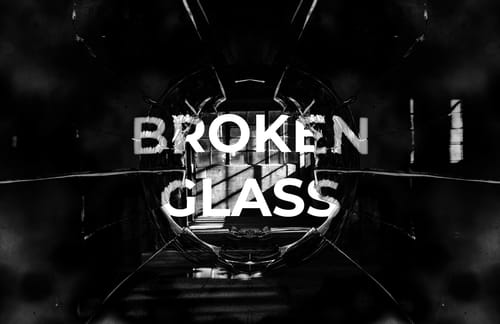This photo mockup allows you to create a cool polaroid mockup with realistic torn edges. Although the instant photo is torn, you can still display a full 3:2 ratio landscape photo into the available space. Included are 3 polaroid style options, 3 backgrounds and 3 shadow overlay options which can be combined any way you like.
How to update the design
- Open the "Torn Polaroid Photo Mockup.psd" file in Photoshop.
- Right click on the red labelled [YOUR IMAGE HERE] smart object layers and choose Edit Contents.
- Place your image into the smart object
- Save and close the smart object.
- Toggle layer visibility on/off to choose a Shadow Overlay, Polaroid Style and Background