
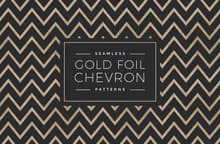




This collection includes 10 high quality textured seamless chevron patterns. Each pattern has a detailed, gold foil overlay and features a transparent background which allows you to use them on any color background.
They are supplied as Photoshop .pat presets for easy of use, and also individual transparent .png files for use in other apps or on the web.
How to use
- Open the 'seamless-gold-foil-chevron-patterns.pat' file in Photoshop to install the presets
- Create a new document or open an existing document
- Create a new layer with a solid color fill (dark colors work better)
- Right click the layer and choose Blending Options..
- Choose Pattern Overlay and make sure the box is checked
- Select one of the newly installed gold chevron pattern presets from the list



