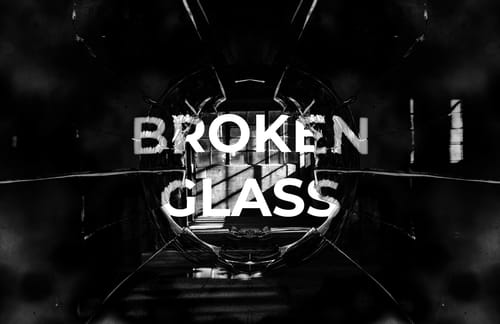This mockup for Photoshop allows you create your own plastic postage pack complete with editable shipping label. Perfect for online sellers who want to try out new packaging designs or showcase their existing branding. The plastic itself can be any color, and you can add a pattern or design directly to it. The label can moved around freely on the package, and can also have any design on it.
The basic postage label template you in the preview images is included and also full editable using text layers and vector shapes.
How to update the design
- Open 'Plastic Postage Pack Mockup.psd' in Photoshop
- Right click on either of the red labelled [YOUR DESIGN HERE] and choose Edit Contents
- Place your own graphics or text into the Smart Object
- Save and close the Smart Object
- Repeat for the other [YOUR DESIGN HERE] Smart Object
How to customize the mockup
- Double click on the green labelled 'Change Background Color' layer thumbnail
- Use the color picker to choose a new color
- Double click on the green labelled 'Change Plastic Color' layer thumbnail
- Use the color picker to choose a new color
- Select the 'Change Plastic Brightness' layer
- In the Properties window (Window > Properties) adjust the brightness and contrast sliders