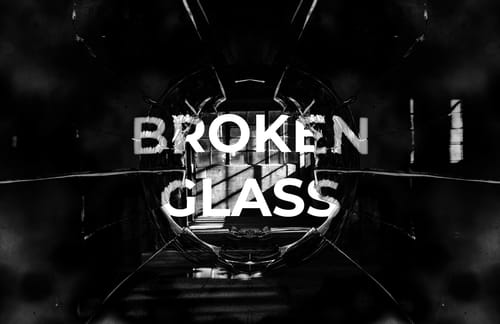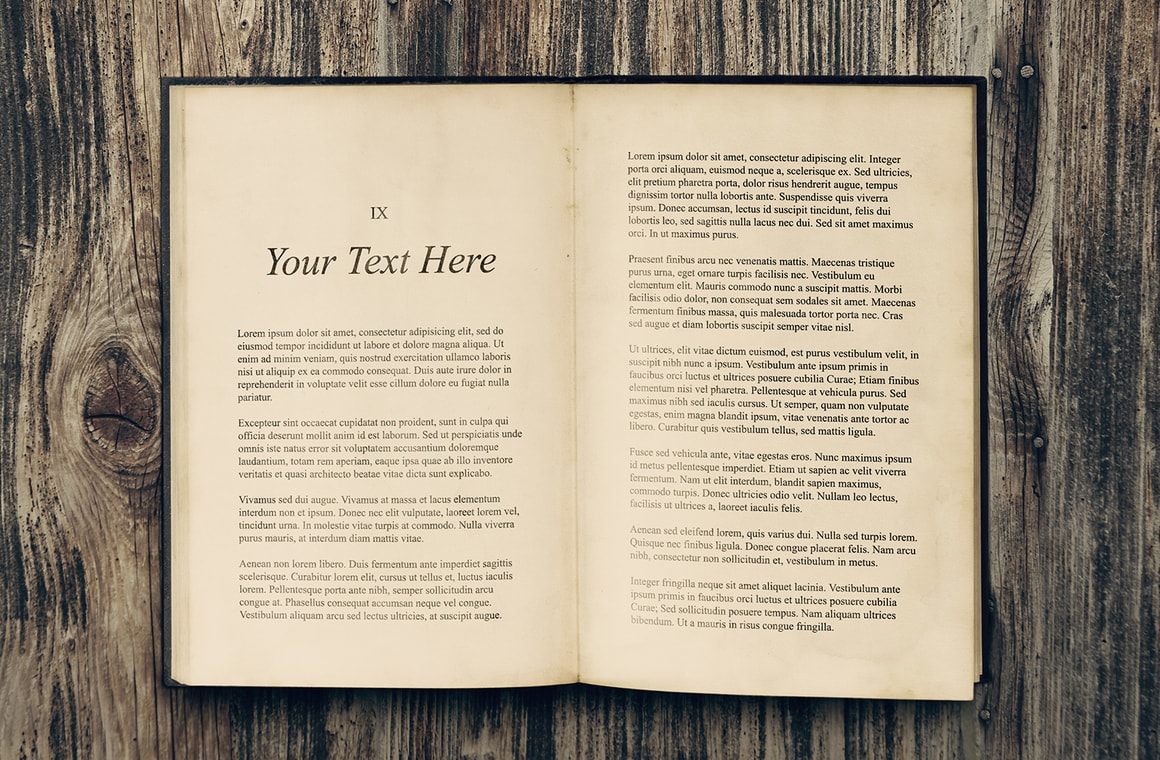



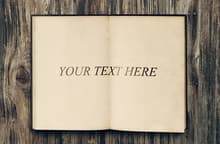
This aged open book mockup is the perfect way to present your text and graphics on beautifully vintage paper in the context of an authentic old hardcover book. It couldn't be easier to add your own text or graphics, simply edit the Smart Objects and save.
How to use
- Open 'Old Vintage Book Mockup.psd' in Photoshop
- Right click on the red labelled 'Left Page' or 'Right Page' and choose Edit Contents
- Edit the text or place your own graphics into the Smart Object
- Save and close the Smart Object