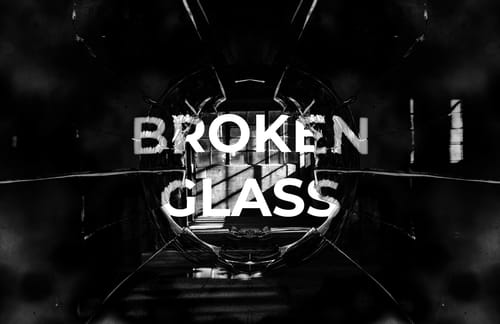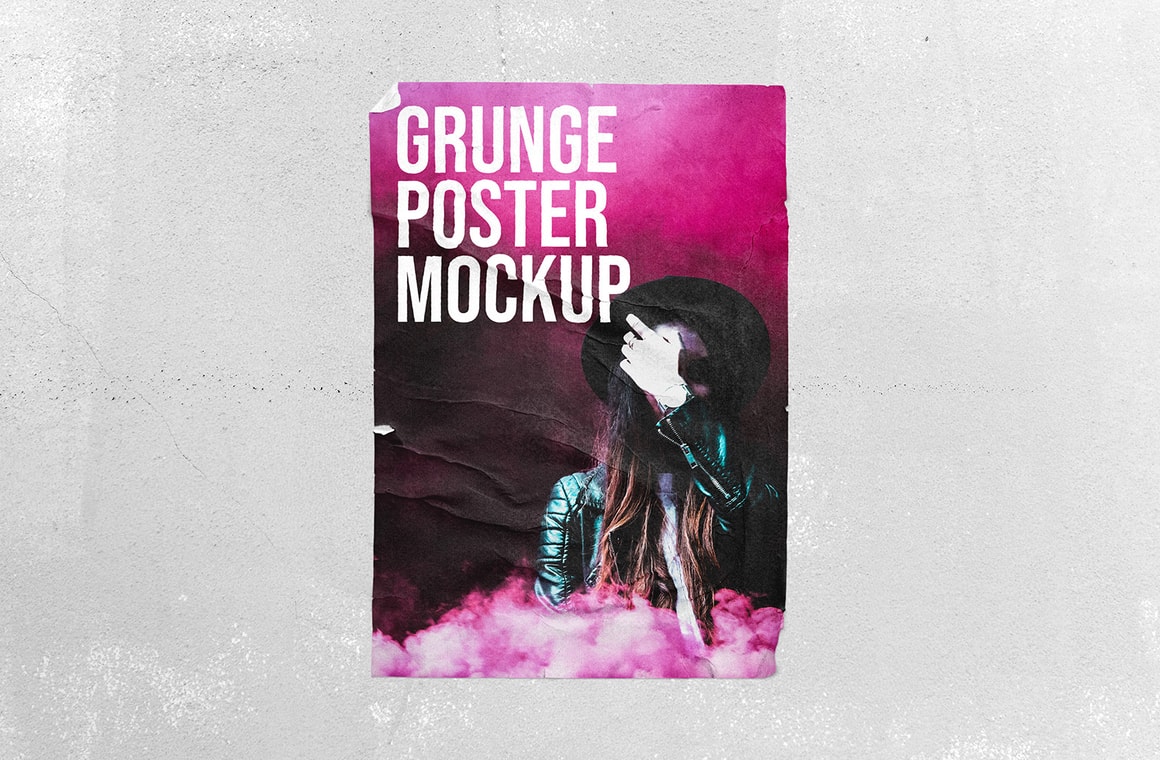

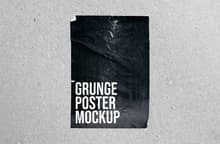
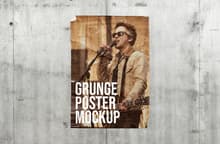
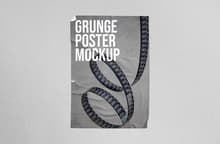

Showcase your artwork and poster designs with this realistic, high resolution grunge poster mockup, featuring a distressed wheat paste poster complete with authentic creases, folds and tears.
Customise the scene by choosing one of the 4 high quality wall texture backgrounds that are included or add your own. This mockup also allows you to change the base color of the paper and adjust the amount paper texture via separated layers for shadows, midtones and highlights.
How to Use:
- Open 'Grunge Poster Mockup' in Photoshop CS6 or newer
- Double click on the [YOUR DESIGN HERE] smart object layer thumbnail
- Replace the sample artwork with your own graphics
- Save and close the smart object
- Show/hide layers inside the [BACKGROUND TEXTURES] group to choose a background
- Double click on the [CHANGE PAPER COLOR] layer icon to choose a new paper color
- Adjust the Opacity of Texture (Highlights), Texture (Midrange) and Texture (Shadows) layers if desired