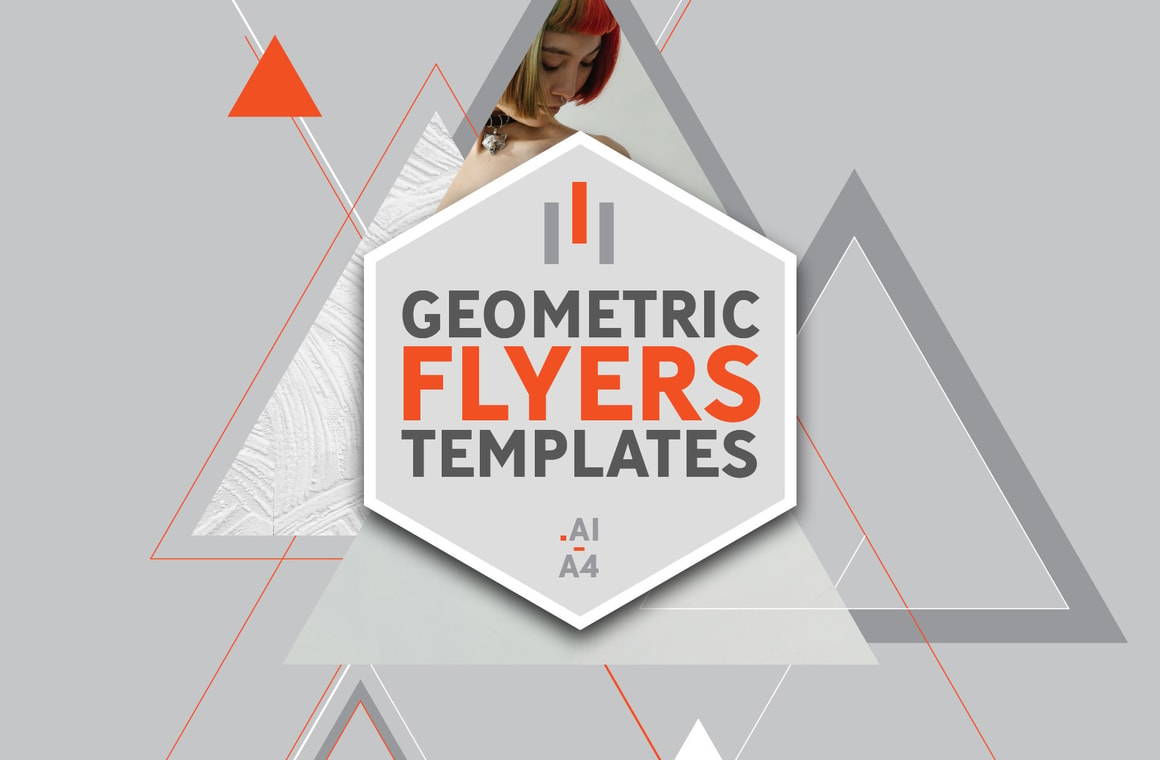
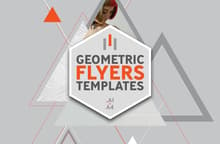



These Geometric Flyers Templates will be a perfect fit for any type of event that you want to promote. Featuring 3 different layouts with geometric shapes and different customization options like enable/disable the main frame, scaling the elements and turning on/off different parts of the design, it is also very easy to change all the colors individually or as a group by using the Global Colors feature in Illustrator.
Each template was created with Adobe Illustrator, it is compatible with Illustrator CC or newer and is provided in a standard A4 size in CMYK color and can be scaled up proportionally if needed since all included elements are vectors. Even though the "Ministry" font was used for these templates, it is very easy to change the font to the one you want using the Find Font (Type > Find Font) option in Illustrator.
How to Change the Font
- Open the "Geometric Flyers Templates.ai" file in Illustrator.
- Go to Type > Find Font.
- In the top list select the font to be replaced.
- In the bottom list select the font to use.
- Click "Change All" and then click "Done".
How to Change the Global Colors
- Open the "Geometric Flyers Templates.ai" file in Illustrator.
- Go to Window > Swatches.
- Double click on any of the Global Colors.
- Pick any color you like in the Swatch Options window and click OK.
How to Place the Images
- Open the "Geometric Flyers Templates.ai" file in Illustrator.
- In the Layers Panel expand the "Layout X" layer.
- Expand the "Placeholder" sublayer.
- Place your image above the [Your Image Here] layer.
Font Used
Note: The images used on the previews are not included in the download file.


