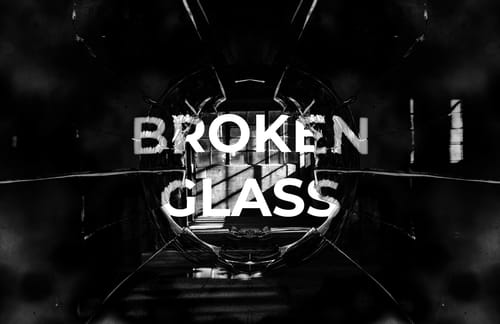Easily mockup your business card designs in style with this group of floating business cards templates featuring a clean studio setting with 4 cards on each scene. Each of the 2 scenes has 2 front and 2 back sides for the same card and the design can be updated by replacing a single smart object for each side. You can then choose between the 2 different sets and turn on/off the ground shadows, adjust the overall lights and shadows to your liking and change the background color.
How to update the design
- Open the "Floating Business Cards Mockups.psd" file in Photoshop.
- Double click on any of the red labelled "[Your Image Here]" smart object layer thumbnails.
- Replace the sample artwork with your own design.
- Save and close the smart object.
- Repeat for the other smart object.
How to change the background color
- Expand the "Background" layer group inside any of the 2 sets layer groups.
- Double click on the green labelled "[Change Background Color]" layer thumbnail.
- Pick any color from the Color Picker window and click OK.
Note: The sample designs used on the preview images are not included in the download file.