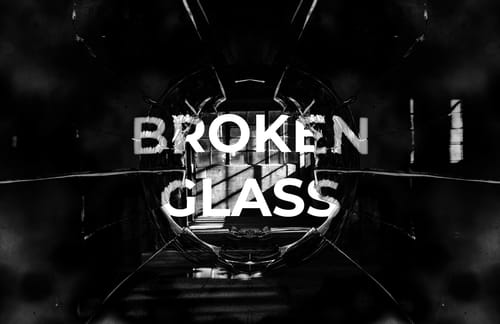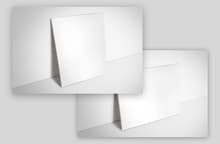
This mockup for Photoshop allows you to showcase your artwork and photos on a realistic art canvas, complete with lighting, shadows and authentic canvas texture. This mockup is ideal for artists and photographers or just for mocking up your favourite family photo on a canvas.
Included are 2 psd files for the portrait and landscape orientations, they are 4800 x 3200 pixels each and also include displacement map files.
How to update the design
- Open 'Art Canvas Mockup Landscape.psd' or 'Art Canvas Mockup Portrait.psd' in Photoshop CS6 or newer
- Double click on the [YOUR ARTWORK HERE] layer thumbnail
- Replace the placeholder artwork with your own graphics
- Save and close the Smart Object
- If you get an error in step 4, find the layer [YOUR ARTWORK HERE] smart object and expand the fx dropdown
- Double click on the Displace filter
- Click OK and manually locate the correct landscape or portrait Displacement Map.psd file