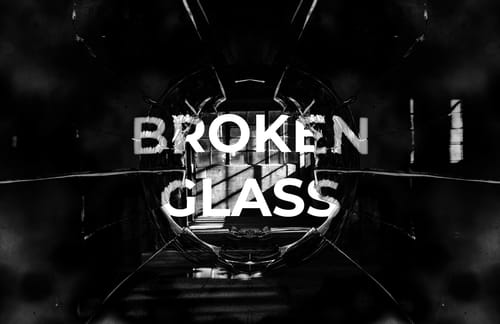This vintage book cover mockup is the perfect way to present your text and graphics on beautifully authentic looking aged fabric in the context of a hundred year old hardcover book. It couldn't be easier to add your own text or graphics, simply edit the Smart Objects and save.
How to use:
- Open '100 Year Old Book Cover Mockup.psd' in Photoshop CC
- Right click on the red labelled [YOUR DESIGN HERE] layers and choose Edit Contents
- Place your own graphics into the Smart Object
- Save and close the Smart Object
- Double click on the green labelled 'Change Background Color' layer thumbnail
- Use the color picker to choose a new color