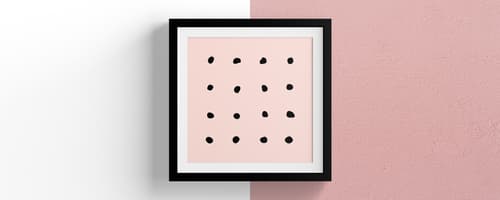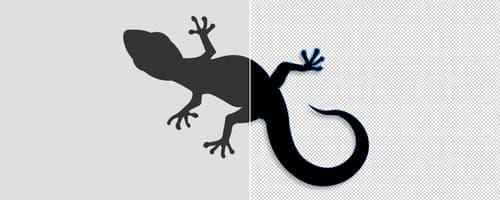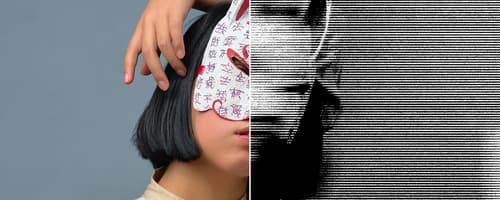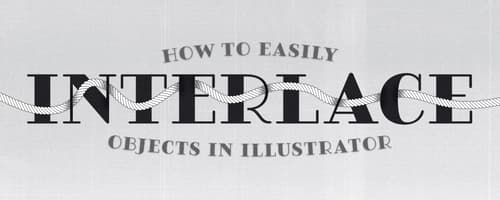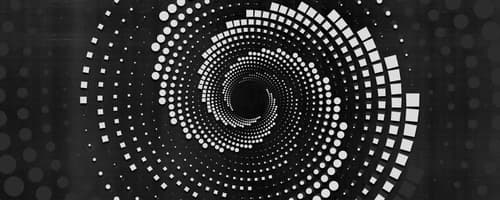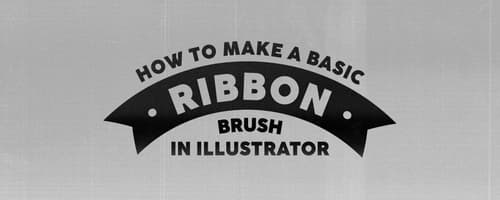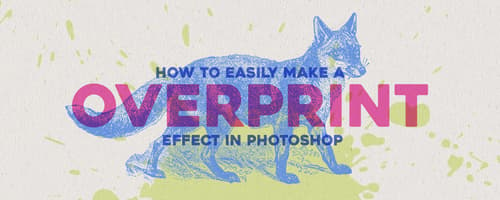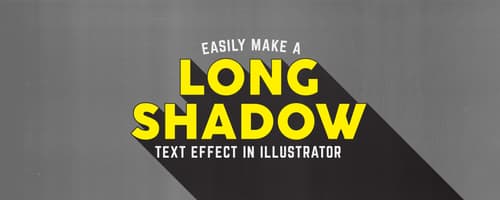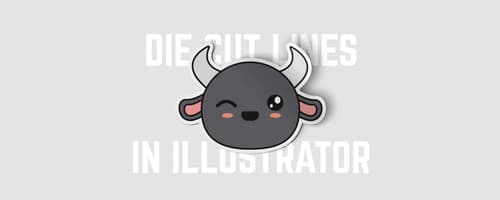How to Make a Hollow Spining Text Effect in Illustrator
Tutorialsby Diego Sanchez
Sometimes, when you need to create captivating text effects, your may instinctively turn to Photoshop as the go-to tool. However, an equally powerful and versatile option as Illustrator maybe what you need. With Illustrator's incredible capabilities you can craft incredibly text effects, including a...
Read moreHow to Keep Original Shadows While Removing the Background in Photoshop
Tutorialsby Diego Sanchez
One of the most common challenges when removing the background of an image is maintaining the natural shadows that make it look more realistic. Fortunately, Photoshop is a powerful tool that can help you remove backgrounds from your images. But it can also be tricky to keep the original shadows inta...
Read moreEasily Make a Heavy Grain Effect in Photoshop
Tutorialsby Diego Sanchez
As we all know, trends come and go. But some aesthetic choices have a way of leaving a mark on the creative field like the heavy grain effect. This technique, used by many artists and characterized by its textured and nostalgic appearance, has become a powerful tool for adding depth and personality ...
Read moreHow to Easily Trace a Logo in Photoshop
Tutorialsby Diego Sanchez
We've all been there. A client gives you a logo in JPG, PNG, or any other type of raster file when you need a vector version. Your client can't find it, so your only option is to trace it. And tracing logos can be a tedious and time-consuming task, especially if the logo has complex shapes and curve...
Read moreHow to Make a Grungy Photocopy Scan Lines Effect in Photoshop
Tutorialsby Diego Sanchez
When you want to transform your photos into gritty and textured images, there are many different methods to achieve a vintage photocopy scan lines effect. Whether you're working on a design project, creating artwork, or simply aiming to add an edgy vibe to your photographs, in this tutorial I will s...
Read moreHow to Easily Interlace Objects in Illustrator
Tutorialsby Diego Sanchez
In previous versions of Illustrator, interlacing objects could easily turn into a time consuming task if you don't know which tools to use in which order. But those times are gone! In the newest Illustrator version, there is a tool that simplifies the entire interlacing process making a 10 minute gr...
Read moreEasily Make a Complex Spiral Design in Illustrator
Tutorialsby Diego Sanchez
Spirals are a popular design element used on a wide range of designs, ranging from logos to backgrounds to add a dynamic and engaging visual element to a project. However, creating a complex spiral design can be a challenging and time-consuming task especially if you're new using Illustrator. So tod...
Read moreHow to Make a Basic Ribbon Brush in Illustrator
Tutorialsby Diego Sanchez
There are times when you need to make a ribbon following a certain path, like in a badge, and advertising or even to frame a simple quote. But it could take you a lot of time to make the ribbon keeping the same width and with perfect end shapes. Fortunately, there are many methods to make ribbons in...
Read moreHow to Easily Make a Overprint Effect in Photoshop
Tutorialsby Diego Sanchez
In the printing world, overprints are often used as a way to save one or more extra ink passes when using ink screen-based printing methods. Today, I will show you a very easy way to replicate this overprint effect in Photoshop you can use with any of your images and even change the "printing" color...
Read moreEasily Make a Long Shadow Text Effect in Illustrator
Tutorialsby Diego Sanchez
The Long Shadow effect has been around for a while and is still a valuable resource that designer's often use on many different projects. Altrought this effect is more often made in Photoshop, you probably will find out that is much easier (and quicker) to make it in Illustrator. So today, I will sh...
Read moreHow to Easily Make a Pop Art Effect in Photoshop
Tutorialsby Diego Sanchez
Back in the 60's, new artistic movement known as "Pop Art" emerged from various artists, such as Andy Warhol and Roy Lichtenstein. The aesthetics of this movement is still used today in various designs, though mostly digitally. So today, I will show you how you can replicate the aesthetics of Pop Ar...
Read moreHow To Easily Make Die Cut Lines in Illustrator
Tutorialsby Diego Sanchez
At some point you may faced the challenge to get your files ready to print on a printing company, and you may have noticed that there are a few instructions on how to setup your file to guarantee a perfect result. Making folding and cutting lines, converting text to curves and many more instructions...
Read moreGet the newest resources
Sign up for our mailing list and get new resources sent to your inbox