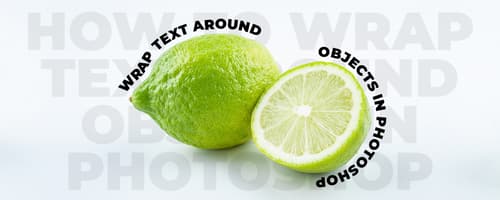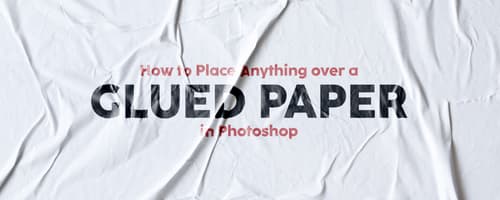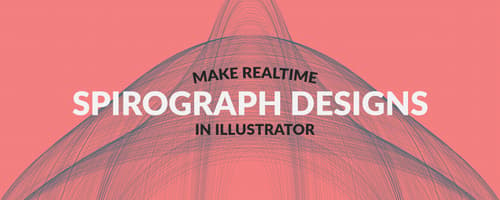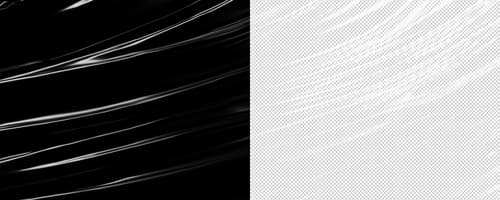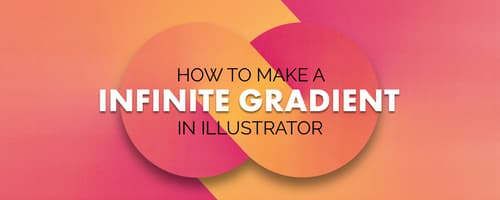How to Make an Editable Sliced Text Effect in Photoshop
Tutorialsby Diego Sanchez
In Photoshop, there are many different methods to make a sliced text effect. However, most of them require you to rasterize the text making it impossible to edit after you make the effect. But today, I will show you how easily you can make a sliced text effect in Photoshop while keeping the text ful...
Read moreHow to Wrap Text Around Objects in Photoshop
Tutorialsby Diego Sanchez
As you may guess, there are a few different ways to wrap text around objects in Photoshop; you can draw paths, make manual selections, etc. But with selection improvements in the latest Photoshop versions, things are becoming easier to make, and wrapping text around any kind of objects is now a 5 mi...
Read moreHow to Make a Green Moody Look in Photoshop
Tutorialsby Diego Sanchez
In Photoshop, there are many different methods to achieve certain photo effects. Usually the most well-known methods are provide good end results, but often those methods require you to use many different filters and layers. So today, I will show you how you can make a green moody look in Photoshop ...
Read moreHow to Place Anything over a Glued Paper in Photoshop
Tutorialsby Diego Sanchez
Turning your design into a realistic mockup could sound a bit harder than it actually is. In Photoshop, there are may different ways to make mockups depending on the object you want to place your desing, but today I will show you how easily you can place anything over a glued paper in Photoshop keep...
Read moreHow to Make Spirograph Designs in Illustrator
Tutorialsby Diego Sanchez
Making a Spirograph design in Illustrator may look difficult, but it's very easy to quickly make any spirograph design you want. There are different methods to make spirographs, one of the most know is by using the Transform Panel where you can precisely control every aspect of the design. But if yo...
Read moreHow to Make a 3D Layered Text Effect in Illustrator
Tutorialsby Diego Sanchez
Sometimes, complex text effects can be easily made in less than 5 minutes just by using the right tools. Many of those complicated 3D text effects you may have seen on the internet are often made using only the Illustrator Appearance Panel, and they are not hard to make at all, so today I will show ...
Read moreHow to Make a Boho Look in Photoshop in 5 Minutes
Tutorialsby Diego Sanchez
You probably saw a lot of images with a bohemian style used over almost any type of photo that you can think of. An there are many different methods to achieve that look in Photoshop using various adjustment layers, channels, curves, etc. But today, I will show you how you can achieve that Boho look...
Read moreHow to Make a Transparent PNG Texture out of any Plastic Wrap Image
Tutorialsby Diego Sanchez
By now, you've probably seen many different images using a plastic wrap as a decorative element on designs. Most of the time, the plastic wrap texture can be used as-is, just changing the layer blending mode to "screen" and adjusting the opacity to your liking. But what if you want to have the shiny...
Read moreHow to Make a Sports Themed Text Effect in Illustrator
Tutorialsby Diego Sanchez
Usually when you need to give any text an effect you probably think on use Photoshop to make it. But in Illustrator you can also make a wide range of effects that can be reused over any other text without having to make the whole effect again by using Graphic Styles. So today, I will show you how ea...
Read moreHow to Make A Infinite Gradient in Illustrator
Tutorialsby Diego Sanchez
A handy resource that designers often use on their designs could be the gradients. They can be used on backgrounds, to replicate some sky colors or simply to add depth on some objects or texts. There are many different types of gradients (radial, circular, linear, etc) but there is one that is very ...
Read moreEasily Make an Editable 3D Line Text Effect in Illustrator
Tutorialsby Diego Sanchez
There are many different ways to make a 3D Text Effect in Illustrator. Unfortunately, some methods to make this effect require a bit more time than others. Others require you to convert the text to curves, making it impossible to edit later. So, today I will show you a simple and easy way to make a ...
Read moreHow to Quickly Make a Shattered Text Effect in Illustrator
Tutorialsby Diego Sanchez
You may think a complex vector effect takes a long time to make, but those complex effects are made using very simple techniques. Some take no more than 5 minutes to be accomplished! Making a shattered text in Illustrator is a very good example of these type of effects. Today I will show you how eas...
Read moreGet the newest resources
Sign up for our mailing list and get new resources sent to your inbox