




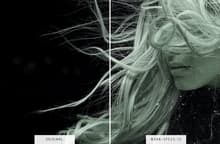


This set features 15 high resolution grungy scatter brushes for Photoshop, perfect for adding texture to your graphics. Unlike regular grunge brushes, these scatter brushes allow you to paint dust, dirt, scratches and general grunginess over large areas and build up the effect by painting over the same areas.
These brushes take a small sample of a grunge texture, which is then repeated and manipulated as you paint by randomly varying size and rotation. We have taken care to remove distinctive elements from the source brush so that it is less obviously that the texture is being repeated.
How to install:
- Open Photoshop.
- Go to Edit > Presets > Preset Manager.
- From the dropdown select "Brushes" and click on Load, locate the "Worn Dust & Specs Scatter Brushes.abr" file and click Load.
How to use:
- Open your image in Photoshop or create a new document.
- Select the Brush Tool (B) and choose any brush you wish to use from the 15 ones included.
- Set a foreground color and start painting.



