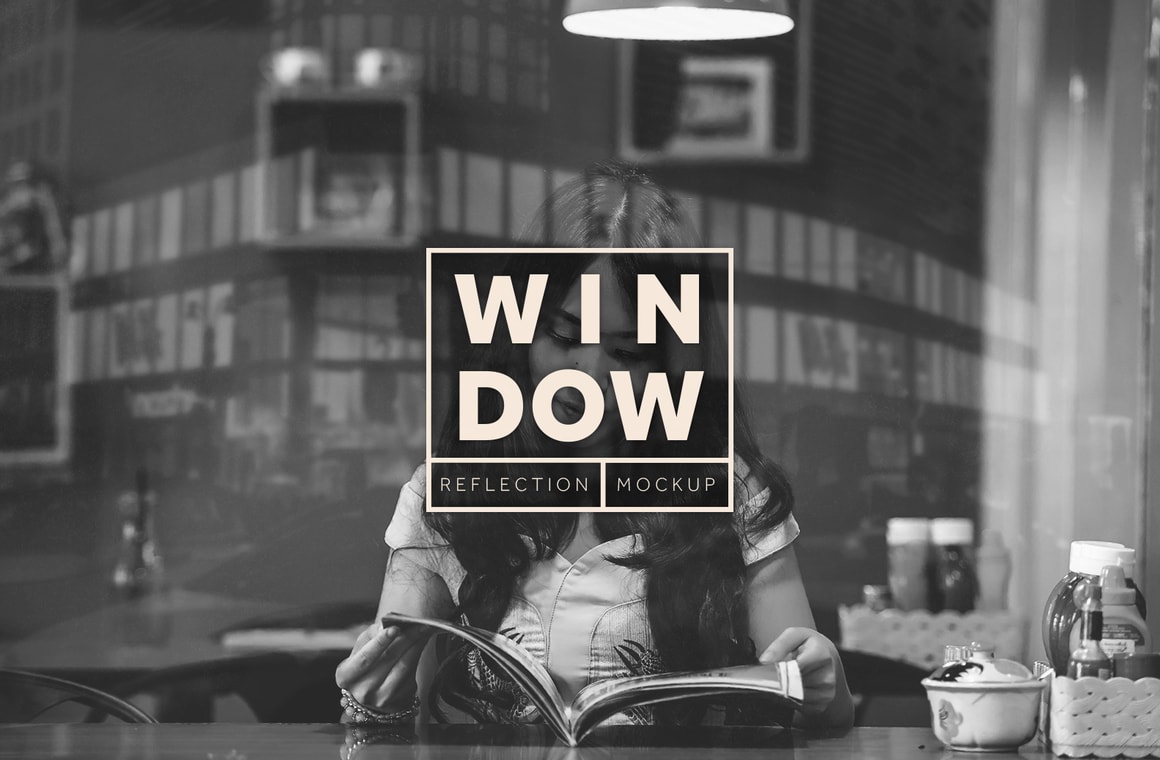




Create beautiful and realistic window reflections from any photo that you want. This Photoshop Mockup tool uses two Smart Objects (Main Subject & Reflection) to handle many different effects to transform your image into a realistic window reflection. This Mockup comes with many effects to choose from, optional Adjustment Layers and a realistic window rain effect.
Perfect to give any type of image a realistic reflection look & feel, you can use the final image on your website as part of an advertisement, a banner, a header or any other use you can think of. Your download include a single .psd file containing all the necessary elements to give your picture a realistic window reflection effect.
How to edit:
- Open the “Window Reflection Mockup.psd” file in Adobe Photoshop
- Double click on each of the Smart Objects layers thumbnails named “Main Subject” and “Reflection”
- Place your image in the new document, save it and close it (repeat this step for both Smart Objects)
- You can now play with all the different adjustments included to give your image a perfect look.
Some tips:
- Adjust the “Reflection” layer group opacity to make the reflection more or less visible
- Inside the “Lights” layer group, change the color of the “lightbulbs”
- Inside the “Rain” layer group, try to invert the “add blur” layer mask to blur other areas of the image. To do that, just double click over the layer mask, and in the Properties window click on the “invert” button.



