

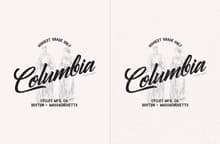

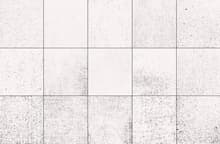

In this pack you will find 15 vector vintage textures for Illustrator featuring a variety of vector textures including noise, dust and halftones. These vector textures are perfect for overlaying on logos to give them a vintage look or over any of your designs backgrounds. You can also use 2 or more textures in the same design to create your own vector texture or copy and paste them in Photoshop to use it as photo overlays.
How to use as a clipping mask:
- Open the "Vintage Vector Textures.ai" file in Adobe Illustrator.
- Copy one of the textures to the clipboard.
- Open your vector graphic that you want to mask in Adobe Illustrator.
- Group and select your graphic.
- In the Transparency (Window > Transparency) window click 'Make Mask'.
- Uncheck the 'Clip' option.
- Select the square on the right in the Transparency window.
- Paste the texture and arrange it on top of your graphic.



