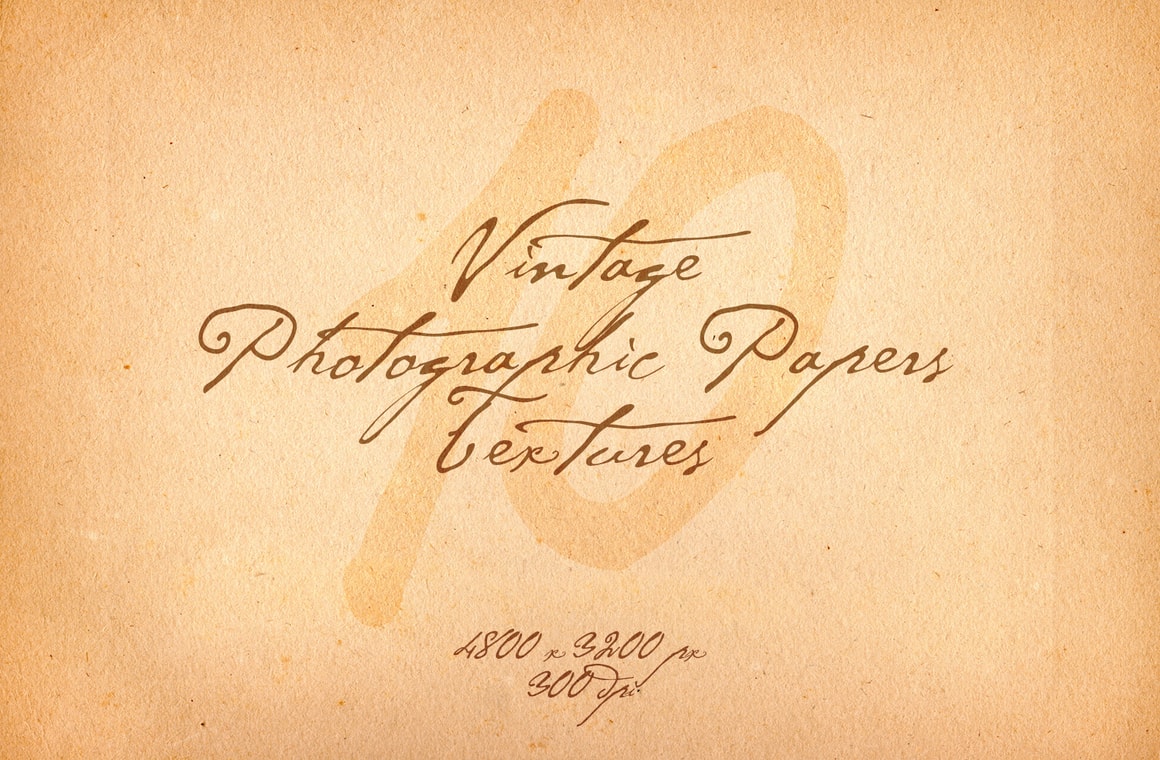
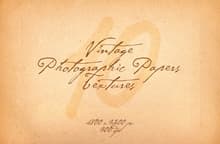




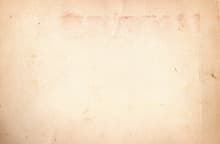

This Vintage Photographic Papers Textures pack contains 10 unique high-resolution images of aged photographic papers from the earlier 40's. These textures will work perfect if you're looking to create a background on a flyer, poster, website, add texture to an object or give some elements a vintage and handmade look.
With a 4800 x 3200 px dimension they can easily be used for both print and digital designs. Included are various papers images, from 10 different sources with subtle differences in paper weights, wrinkles and textures.
How to use as Overlays:
- Open any image in Photoshop.
- Go to File > Place.
- Pick any of the included textures.
- Resize the texture to cover your whole canvas.
- Set the Blend Mode of the texture layer to any blend mode you like and adjust the opacity as needed.
Tips:
- Use 2 or more textures in the same image making combinations between "Soft Light", "Screen", "Lighten", "Exclusion", or "Linear Dodge" blend modes.
- Use a texture with one layer blend mode and add a second one with a different layer blend mode.
- Pick a texture, set it to any layer blend mode you like and duplicate it to get a more intense effect.



