
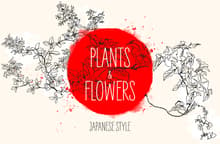
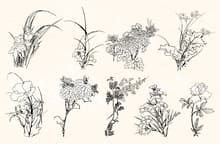



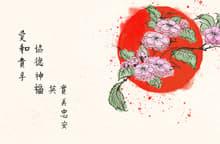
In this pack, you will find more than 30 vectorised illustrations of plants and flowers with a strong japanese influence drawn between 1865 - 1866 which are perfect for a wide range of both digital and printing projects such as wallpapers, insignias, emblems, badges, t-shirts, etc. and they are also suitable to make patterns for scrapbooking or decoupage purposes. The pack includes many different types of plants as well flowers available in both .AI and .EPS file formats.
You can easily make a wide range of combinations by selecting the elements you like to create a unique composition and then paint it using your preferred method. By default the illustrations has a black outline with a transparent background, but you can change the default color of all drawings at the same time using the Global Color feature available in the Illustrator Swatches Panel.
How to Change Global Colors:
- Open the “Vector Plants and Flowers.ai” file in Illustrator.
- Go to Window > Swatches.
- Double click the color you want to change.
- Pick any color you like in the Swatch Options window and click OK.



