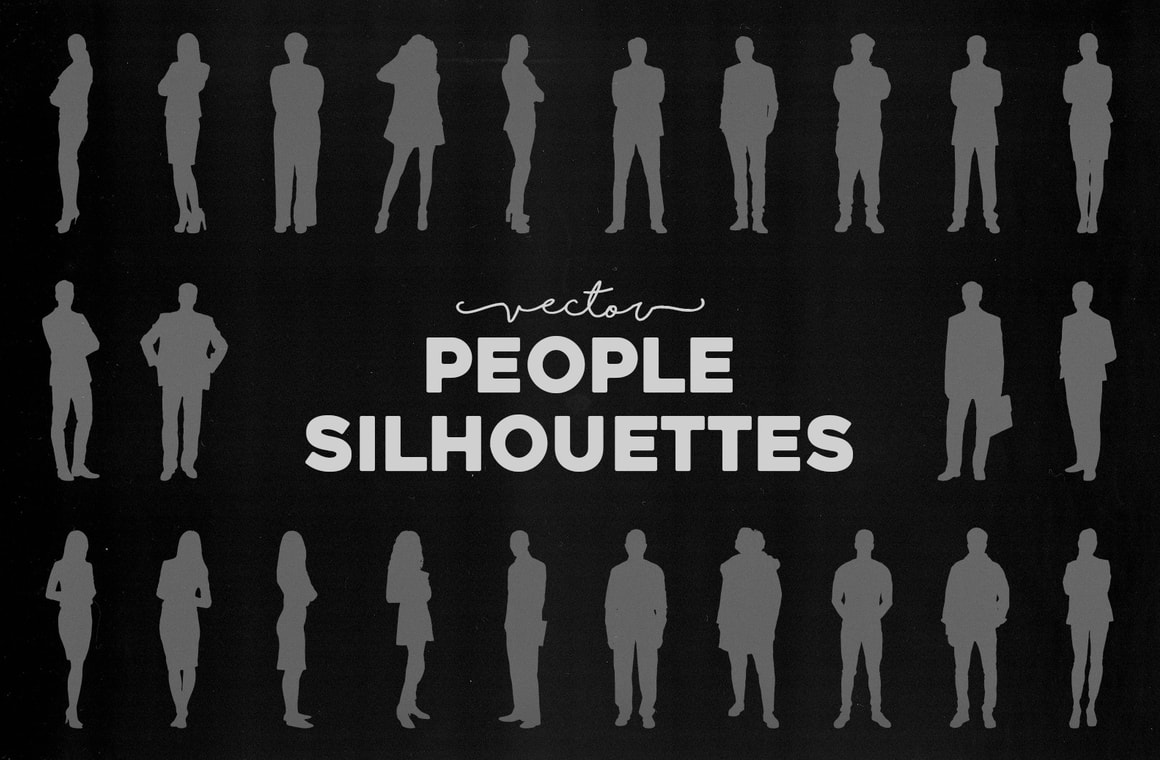
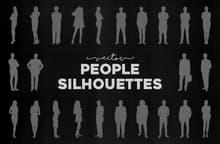
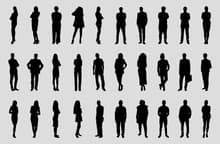

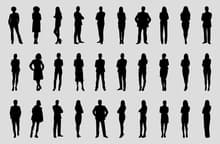
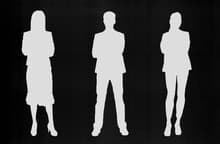
In this pack you will find more than 60 People Silhouettes in .ai vector format which are perfect to be used as a main figure on your logos and badges, as layer masks, for your blog posts images, flyers, or as decorative elements in your compositions. Your download includes a single .ai file for you to easily change all silhouettes colors individually or all at the same time by using the Global Color feature in Illustrator.
How to Change Global Colors
- Open the “WeGraphics - People Silhouettes.ai” file in Illustrator.
- Go to Window > Swatches.
- Double click the black global color thumbnail.
- Pick any color you like in the Swatch Options window and click OK.



