

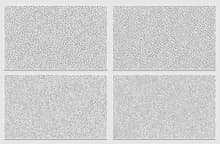

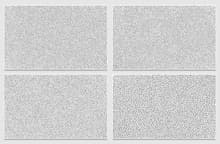


In this pack you will find 12 Turing Vector Backgrounds entirely made in Illustrator for you to easily scale it to any size, at any resolution and with any aspect ratio you want without loosing quality. Perfect to be used on landing pages or hero headers, they are incredibly useful to be used as backgrounds on posters, banners, flyers, invitations, packaging designs, presentations and even over text for a modern look & feel or textile designs.
With every background on his own layer and artboard, working with them is a breeze, and although the backgrounds are colored with a gray tone, you can easily change all the colors at once (or individually) using the Global Color feature in Illustrator.
How to Change Global Colors
- Open the “Turing Vector Backgrounds.ai” file in Illustrator.
- Go to Window > Swatches.
- Double click the color you want to change.
- Pick any color you like in the Swatch Options window and click OK.



