

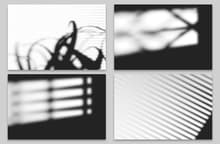

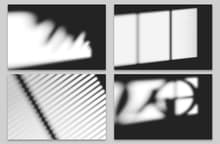

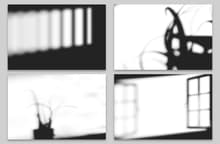

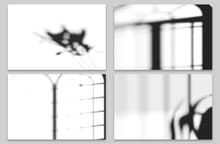

In this pack, you will find 16 high resolution photo overlays for adding depth to your images by placing shadows over them. Including window frames, plants and different types of blinds you can easily add depth and lighting to any photo. Each image is available at 4800 x 3200 px which is large enough for almost all photos, and also due to the overlays being blurred, you can scale them up a little with no noticeable harm.
How to use:
- Open your photo in Photoshop.
- Pick any of the 16 available photo overlays and place it into your document on a layer above your photo.
- Set the blend mode of the overlay layer to Linear Burn and reduce the Opacity to your liking (40 / 50% usually works well)
Quick Tip: Experiment with layer blend modes like Multiply, Linear Burn, Color Burn, Overlay and Soft Light, and also duplicate the overlay layer and mix various blend modes to get a more real effect.



