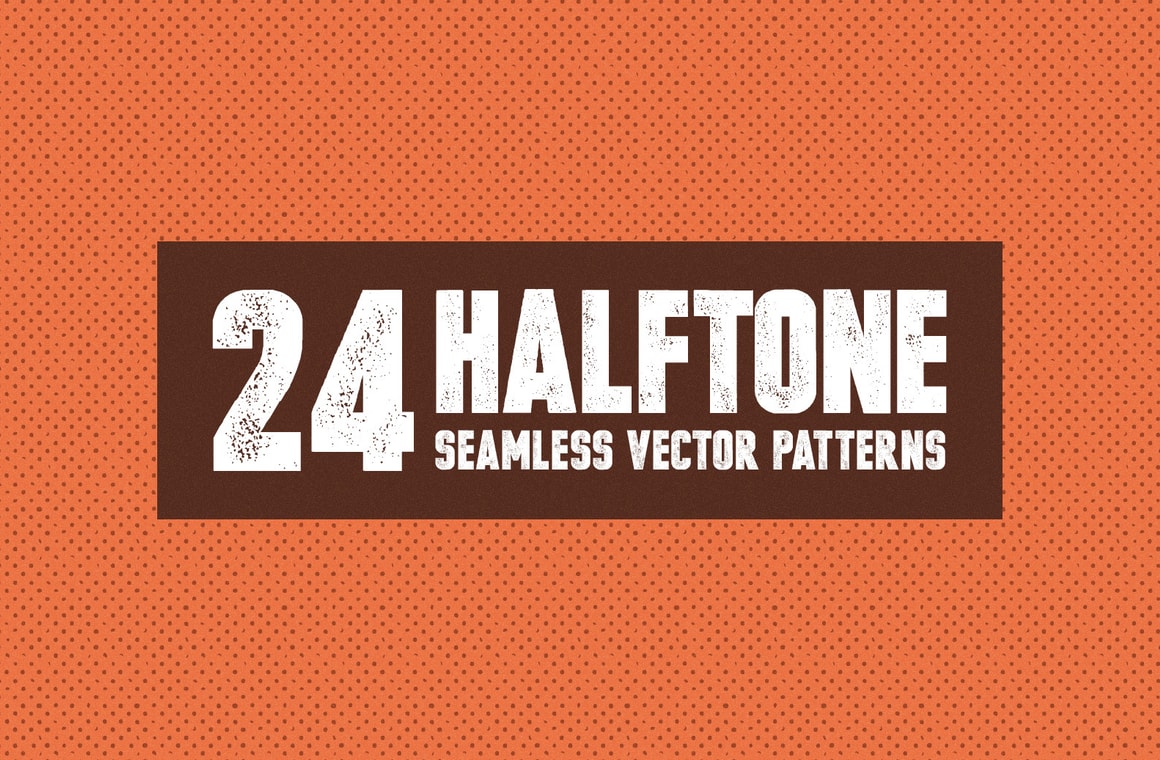



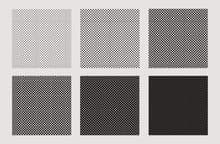
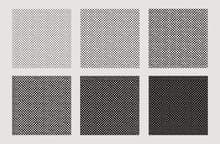
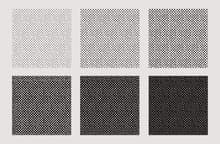
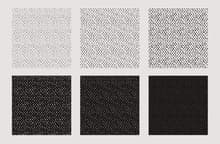
This set features 24 seamless vector halftone patterns for overlays on your artwork or backgrounds. There are 4 unique styles included, starting with a perfectly clean uniform pattern, gradually becoming rougher and more untidy.
Each of the 4 styles has a regular and an an inverted version, then each of those have 3 strength levels (Light, Medium, Heavy). Whatever you need them for, these halftone vector patterns should have you covered!
How to install:
- Unzip the package.
- Open a document in Adobe Illustrator.
- Go to "Window > Swatches" to show the swatches panel.
- Click the menu icon in the top right corner and choose "Open Swatch Library > Other Library..."
- Locate the “Seamless Halftone Patterns - Swatches.ai” file in your computer.



