


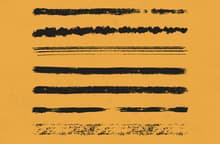

This pack includes 20 detailed grungy vector brushes for Adobe Illustrator. They have been created using various real world elements for an authentic look. Use these unique vector brushes to create some amazing textured effects in Illustrator.
To use install the real world brushes please follow these steps:
- Open Illustrator and create a new file.
- Go to Window > Brushes.
- In the Brushes panel, click on the top right icon and from the dropdown menu select "Open Brush Library" > "Other Library".
- Locate the brush library .ai file and click OK.
- Using the Pen Tool (P) draw a path.
- Select any brush to apply to that path.
If you wish to make the brush bigger or smaller, you can simply increase/decrease the stroke weight in the Stroke Panel (or make a more advanced edits in the Art Brush Option Panel); and you can change the brush color from your Color Panel (stroke color).



