



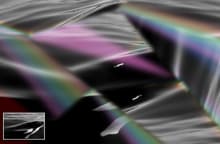


With the Prisma Photo Effect Template for Photoshop you can instantly emulate a photo taken through a irregular prism from any photo or graphic that you want. You just need to replace a single Smart Object and the file will be automatically updated with all the effects that you can later adjust to your liking.
After updating the Smart Object, you can turn on/off 2 noise effects, the different color flares, gradient faces and even parts of the prism to fine tune the end result. The included PSD file has a resolution of 72 dpi with a dimension of 4800 x 3200 px in RGB color mode perfect to be used on your digital designs.
How to update the Smart Object
- Open the "Prisma Photo Effect Template.psd" file in Photoshop.
- Double click on the "[Your Image Here]" Smart Object layer thumbnail.
- Replace the sample artwork with your own content.
- Save and close the Smart Object.



