

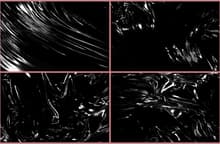

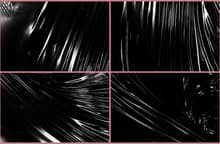


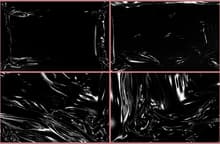
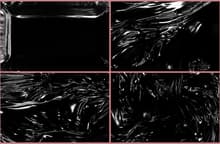

In this pack you will find 20 Digital Hi-Res Plastic Wrap Textures which are ideal for overlaying on graphics and photos or to be used as backgrounds on your presentations or websites headers. With these textures you can easily add a unique appearance to your designs giving a illusion of being wrapped or covered with plastic wrap.
Each texture features a unique composition and they are all made at 4800 x 3200 px, perfect to make close ups or use them as is. Besides using a single texture (in either landscape or portrait orientation) you can open 2 or more in Photoshop, stack them on layers and play with the layer blend modes to get even more textures.
How to use:
- Open your photo in Photoshop.
- Pick any of the 20 available Plastic Wrap Textures and place it into your document on a layer above your photo.
- Set the blend mode of the overlay layer to Screen and reduce the Opacity if needed.
Quick Tip: Experiment with layer blend modes like Screen, Linear Dodge (Add), Lighten, Lighter Color, etc and also duplicate the overlay layer and mix various blend modes to get a whole new effect.



