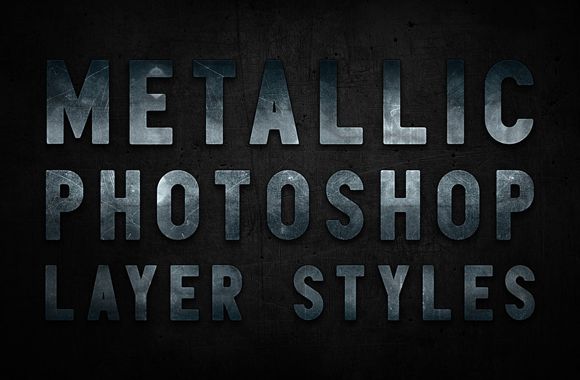

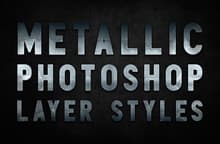
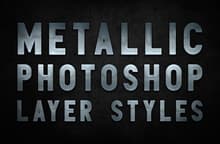
A pack containing 15 different metal styles for Photoshop that you can use over any object type, text, raster or vector shapes. With only one click, you can easily transform a flat colored layer into a realistic metallic one and choose between 15 different types of metal effects.
Good to be used on headlines, logos, badges, small pieces that you want to make it look like metal or even as part of a background image for your website. Made at 72dpi, these layer styles will only require one single layer to achieve a realistic metal end result.
How to install
- Open Photoshop and go to Edit > Presets > Preset Manager.
- Choose 'Styles' from the dropdown menu and click on 'Load'.
- Locate the 'Medialoot Metal Styles.asl' file and click OK.
- Click 'Done' on the Preset Manager window.
How to use
- In your Photoshop file, click on the layer you want to make it look like a metal.
- In the Styles Panel (Window > Styles) click over any of the 15 Metal Styles to apply the style to that layer.



