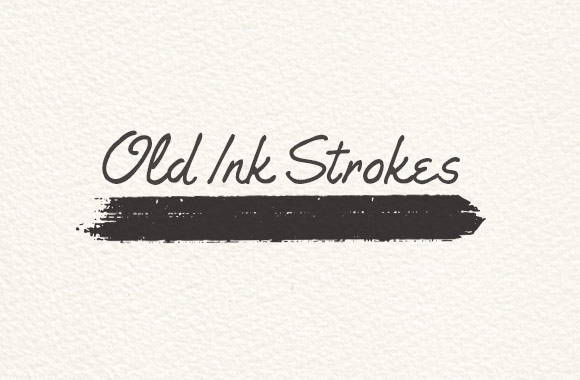
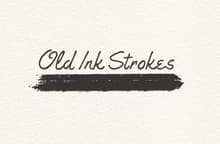

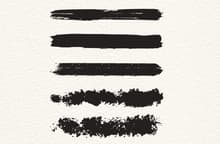
Use these old ink vector brushes to quickly and easily add some grungy ink strokes to your vector illustration work. These brushes are a great way to add simple textures to any vector art.
To use install the old ink stroke brushes please follow these steps:
- Open Illustrator and create a new file.
- Go to Window > Brushes.
- In the Brushes panel, click on the top right icon and from the dropdown menu select "Open Brush Library" > "Other Library".
- Locate the file "old-ink-strokes.ai" and click OK.
- Using the Pen or Brush tool draw a path.
- Select any brush from the Old Ink Strokes Library to apply to that path.
If you wish to make the brush bigger or smaller, you can simply increase/decrease the stroke weight in the Stroke Panel (or make a more advanced edits in the Art Brush Option Panel); and you can change the brush color from your Color Panel (stroke color).



