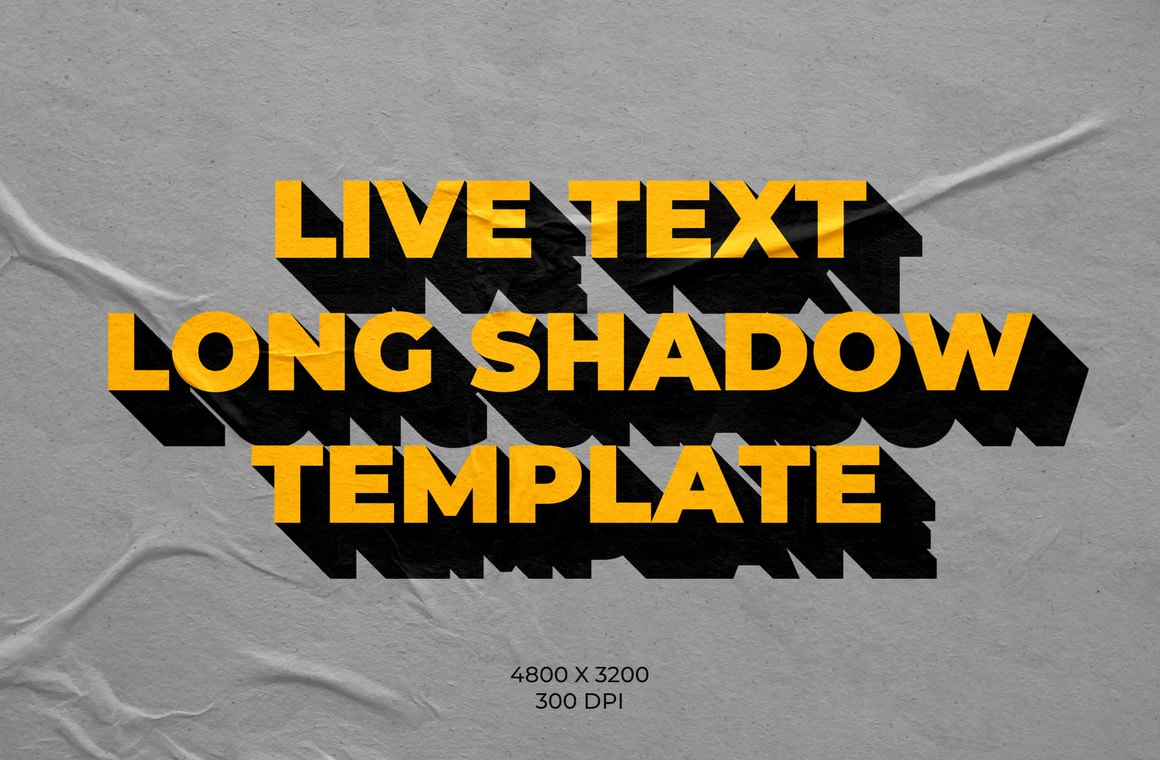





With the Live Text Long Shadow Template for Photoshop you can instantly emulate a long shadow effect from any text that you want. You just need to select the type layer and replaced the sample text with your own using any font, at any size and with any color that you want. After updating the text, you can turn on/off the texture layer, change the background color and turn on/off the layer effects of the "1000" "100" or "10" layer groups to make the shadow longer or shorter to suit your needs.
Your download includes a single PSD file with all the elements to create a long shadow text effect with a resolution of 300 dpi and 4800 x 3200 px dimensions in RGB color mode perfect to be used on your print or digital designs.
How to change the shadow depth
- Expand the "1000" layer group.
- Click on the down arrow next to the "fx" icon to display the layer effects.
- Turn on/off the "Drop Shadow" effects starting from the one at the top.
- If you want the shadow shorter, click on the down arrow of the "100" layer group to display the layer effects.
- Turn on/off the "Drop Shadow" effects starting from the one at the top.
Note: The shadow color can't be changed due the live text effect editing capabilities, but you are free to change the text and background colors to your liking.



