

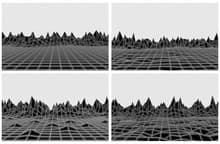
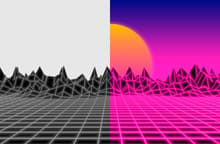
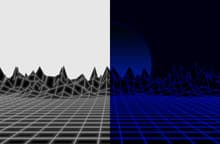

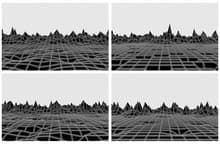
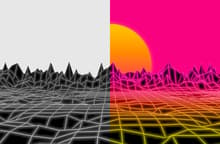
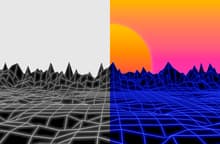

In this pack, you will find a collection of 8 Isolated Vaporwave Backgrounds each with a unique composition in a single PSD file which will allow you to change the background and object colors, adjust the lines glow and also combine 2 or more objects to make a unique design. These high resolution backgrounds are ideal to be used on your posters, flyers, brochures and other digital projects such as landing pages or hero headers.
Made at 4800 x 3200 px with a 300 dpi resolution you can easily make close ups of the backgrounds or use them as is. For a bit more advanced Photoshop users, you can also move the background up or down, change the gradient position, play with the layers blend modes and opacities to make a whole new background by combining 2 or more of the 8 available ones.
How to Change Solid Colors:
- Double click on any of the green labelled "[Change X Color] - Solid" layer thumbnails.
- Pick any color from the Color Picker window and click OK.
How to Change Gradient Colors:
- Double click on any of the green labelled "[Change X Color] - Gradient" layer thumbnails.
- Click on the Gradient thumbnail of the Gradient Fill window.
- Edit the Gradient to your liking and click OK.
How to Change Lines and Shapes Colors:
- Double click on the green labelled "[Change Lines and Shapes Color]" layer thumbnail.
- Click on the Gradient thumbnail of the Properties window.
- Edit the Gradient to your liking and click OK. Left color stop is used for the Shapes and right color stop is used for the Lines.
How to Adjust Glow:
- Expand the "Compositions" layer group.
- Expand any of the included compositions groups (1, 2, etc).
- Select the "Adjust Glow" layer inside each group.
- Increase or decrease the layer Opacity.
Note: The sample designs used on the preview images are not included in the download file.



