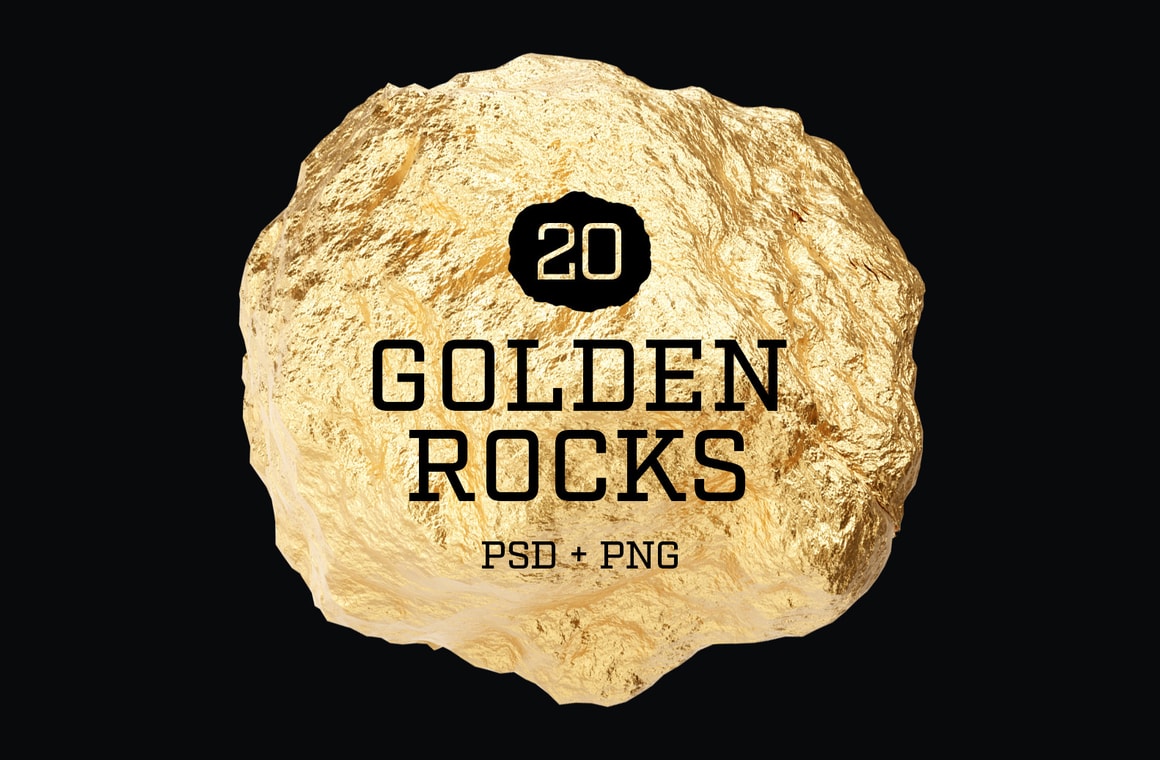
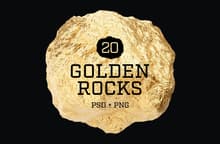





In this pack, you will find 20 Isolated Golden Rocks Objects which are perfect to be used as secondary or complementary elements on your scenes or backgrounds. Easily change the background color, adjust the rocks brightness/contrast and show or hide any layer to combine 2 or more rocks on your scenes to make them more appealing.
The set includes a single PSD file with the Artboard set to 3840 x 2160 px at 300 DPI and 20 individual PNG files with the isolated golden rocks.
How to use
Changing the Background Color
- Open the included PSD file.
- Double click on the "[Change Background Color]" layer thumbnail.
- Pick any color from the Color Picker window and click OK.
Adjusting the Brightness/Contrast
- Select the "Brightness/Contrast" layer.
- Double click on the "Brightness/Contrast" layer thumbnail.
- In the Properties Panel, increase or decrease the Brightness and Contrast values.



