

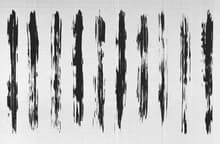

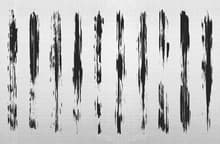

The Grunge Paint Stripes Brushes pack for Illustrator includes 20 different grunge brushes to give more character to your designs with a sloppy style. Ideal to give your designs a grungy look & feel, you can also use them as vector masks or even paint strokes one over another to get different results. Simply draw or select a path, select the brush you want to use, and then simply reduce or enlarge the brush size using the Stroke Panel according to your needs.
How to Install the brushes:
- Open Illustrator and create a new file.
- Go to Window > Brushes.
- In the Brushes panel, click on the top right icon and from the dropdown menu select "Open Brush Library" > "Other Library".
- Locate the "Grunge Paint Stripes Brushes - brushes.ai" file and click OK.
How to Use the brushes:
- Using the Pen Tool (P) draw a path.
- With the path selected click on any of the recently installed brushes to apply to that path.
- To enlarge/reduce the brush size increase or decrease the stroke size.
How to Change the brush color:
- Select the path that had the brush applied.
- In the Swatches panel be sure to have the Stroke active.
- Pick any color from the Color Spectrum.



