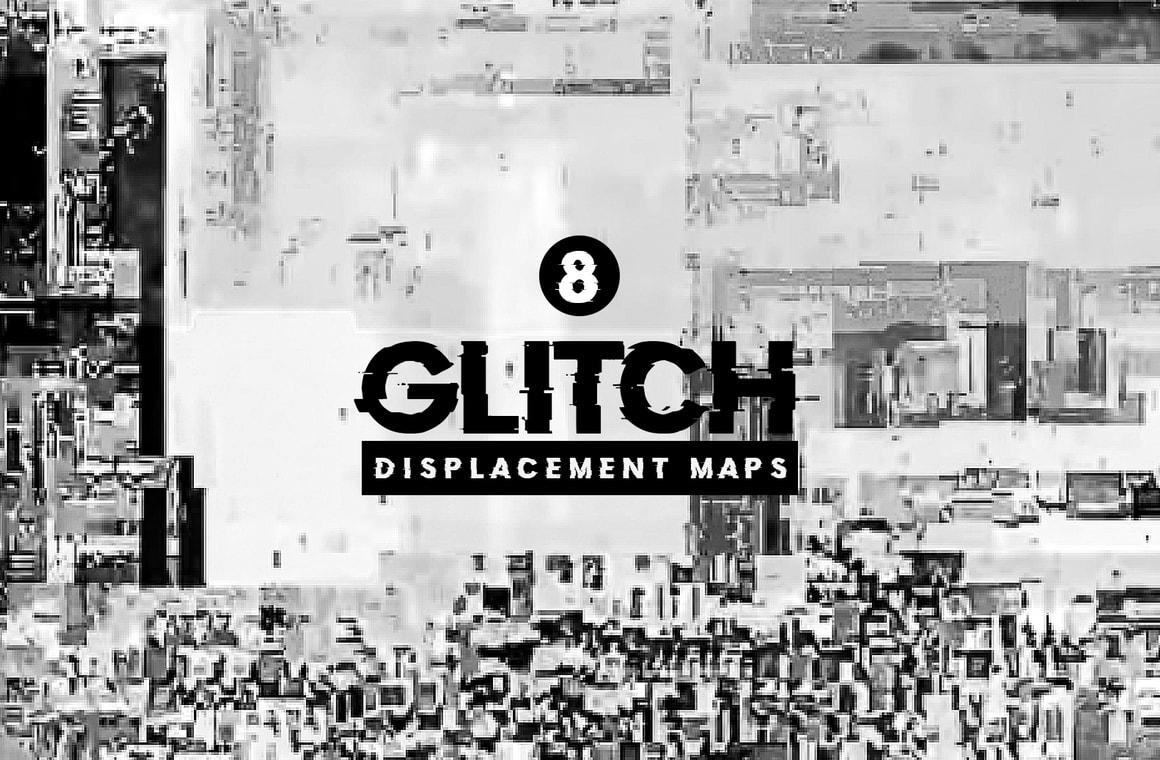
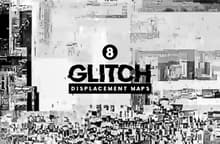




This set includes 8 Glitch Displacement Maps (made at 4800 x 3200 px) to be used over any of your graphics and photos to achieve a glitch effect by using these textures in Photoshop to easily distort your images. Add a new atmosphere to your images simply by choosing any of the 8 included textures as your Displacement Map in Photoshop and changing the Horizontal and Vertical Scale to make a whole new effect.
How to use:
- Open any image in Photoshop.
- Go to Filter > Distort > Displace.
- Set any value you like in the Displace window and click OK.
- When prompted, pick any of the included Displacement Maps on your computer and click "Open".
Tips:
- Under the Displacement Map option, choose "Stretch to Fit".
- Under Undefined Areas, pick the "Repeat Edge Pixels" option.
- Change the Horizontal and/or Vertical default values to achieve stronger effects.



