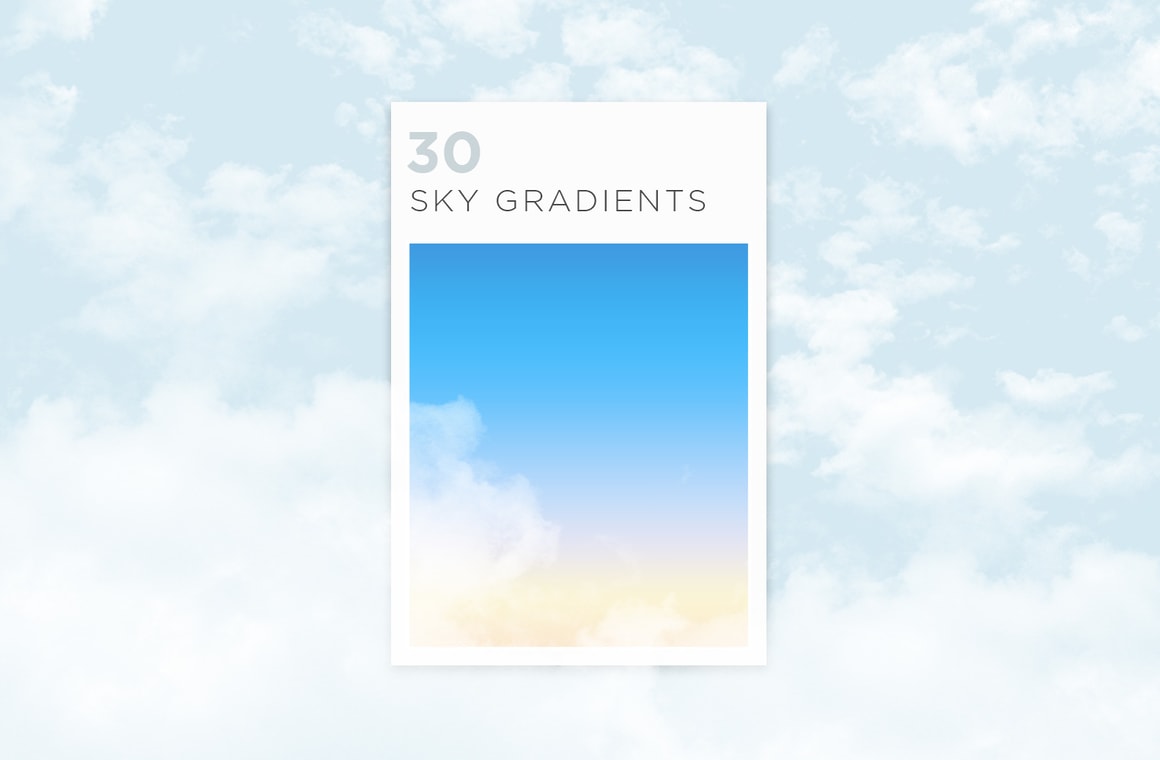




In this pack, you will find 30 gradients carefully made based on hi-resolution skies images from different places around the world. These gradients will be just perfect for sky replacements on your pictures, as overlays on your images, to be used as a background on your graphic works such as posters, invitations, packaging and more or as a starting point for your compositions.
The Sky Gradients are provided as ".grd" and ".asl" files for Photoshop, to give you more options to use them and to speed your workflow.
Gradients:
How to install
- Open Photoshop.
- Go to Edit > Presets > Preset Manager.
- From the dropdown select "Gradientes" and click on Load, locate the "Medialoot - Sky Gradients.grd" and click Load.
How to use
- Open Photoshop and create a new document.
- Select the Gradient Fill tool (G) and select the gradient you wish to apply from the thumbnails dropdown menu (top left of your screen).
- Click and drag over your document.
Styles:
How to install
- Open Photoshop.
- Go to Edit > Presets > Preset Manager.
- From the dropdown select "Styles" and click on Load, locate the "Medialoot - Sky Styles.asl" and click Load.
How to use
- Open Photoshop and create a new document.
- On a new layer, draw the shape you want.
- Open the Styles Panel (Window > Styles) and click on the style you want to apply.



