

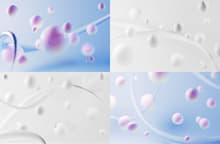
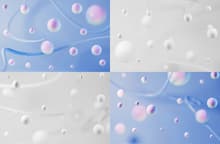
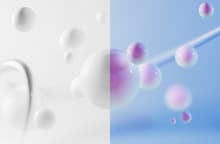

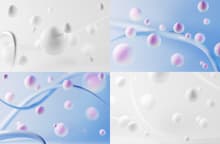
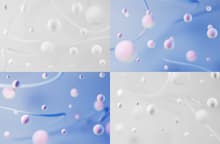
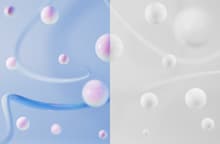

In this pack, you will find a collection of 16 Floating Spheres 3D Backgrounds (8 in color and 8 in white versions) with a unique composition that are ideal to be used on your posters, flyers, brochures and other digital projects such as landing pages or hero headers as well for use as desktop wallpapers or as backdrops in your design work and presentations.
Made at 4800 x 3200 px you can easily make close ups of the backgrounds or use them as is. For a bit more advanced Photoshop users, you can also change the colors, play with the layers blend modes, masks and opacities to make a whole new background by combining 2 or more of the 8 available ones.
How to Change Colors:
- Open any of the included Color .JPG backgrounds in Photoshop.
- Go to Layer > New Adjustment Layer > Hue/Saturation.
- Change the Hue and Saturation values to your liking.



