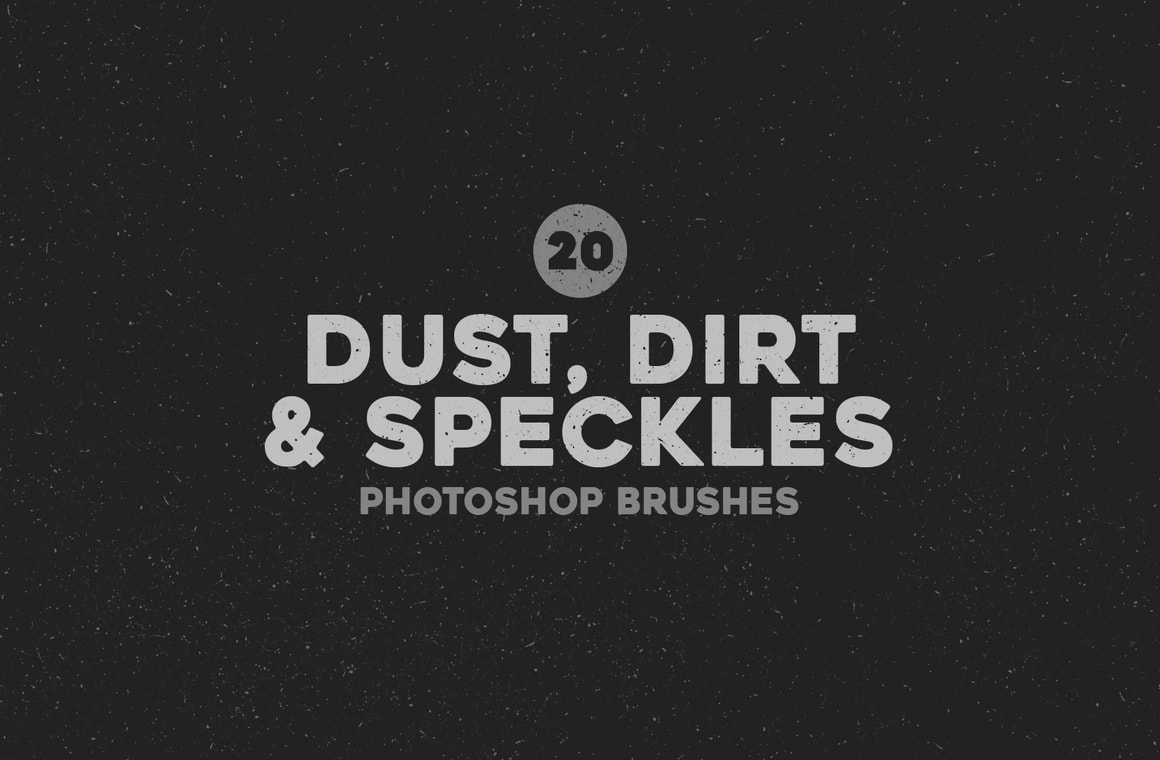



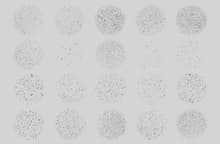
In this set you will find 20 Dust, Dirt & Speckles Brushes for Photoshop sourced from different surfaces with a wide range of details. Each brush has been post processed to keep as much of the details as possible to be used on any of your design works.
Ideal to be used with photos or graphics to give them a vintage look & feel, these brushes will become very handy and cover all your needs as they also makes great layer masks. Simply select the brush you want to use, set a foreground color and paint over the artboard to apply it. For more advanced Photoshop users, you can also change the brush settings (texture, noise, shape dynamic, etc) for your specific needs.
How to install:
- Open Photoshop.
- Go to Edit > Presets > Preset Manager.
- From the dropdown select "Brushes" and click on Load, locate the "WG - Dust Dirt & Speckles.abr" file and click Load.
How to use:
- Open your photo in Photoshop or create a new document.
- Select the Brush tool (B) and choose the brush you wish to use from the 20 ones included.
- Set a foreground color and start painting.



