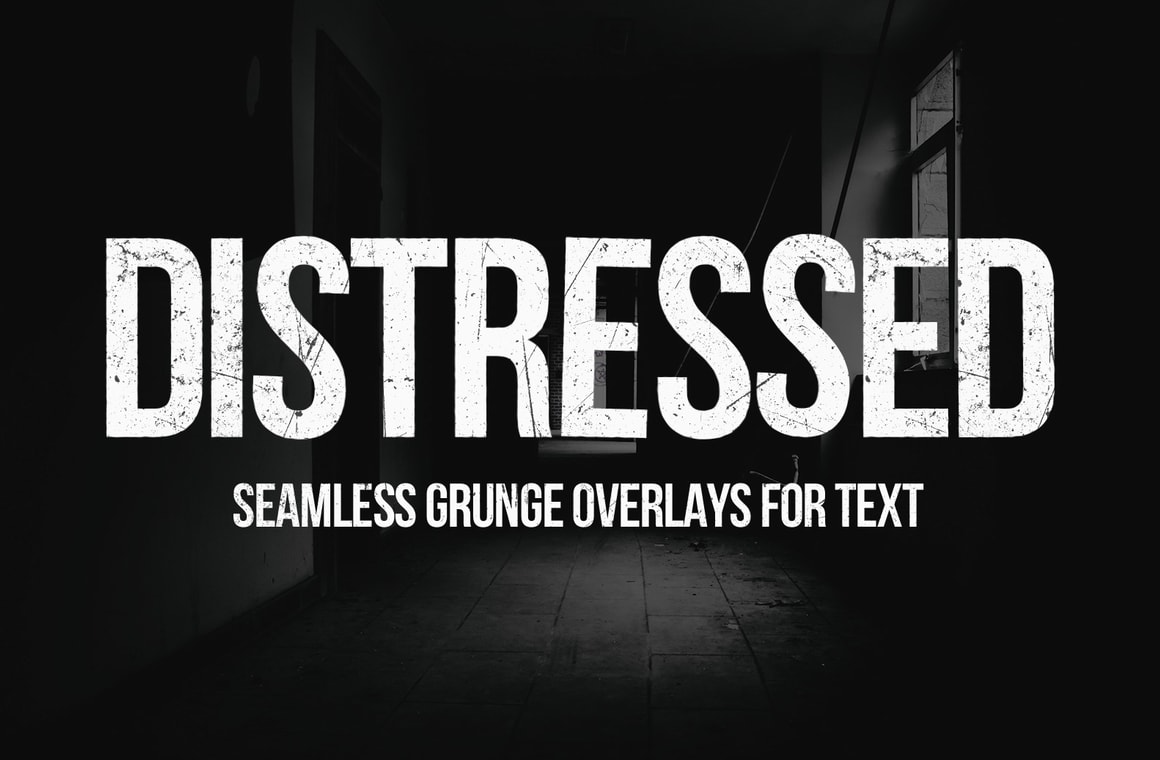



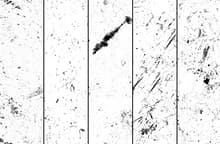
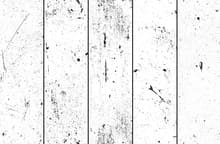
This collection of seamless grunge textures has been specifically designed for overlaying on large text. These textures instantly add a distressed, scratched up grunge effect to any text which is perfect for movie titles, game screens and band names.
Although these textures were designed with text in mind, they can of course be used on backgrounds or shapes too. The only limit is your creativity!
How to use:
- Open 'distressed-seamless-grunge-text-overlays.pat' with Photoshop to install the pattern presets
- Create a new document in Photoshop with a Black background
- Type out some white text (Bebas Neue font works nicely)
- Double click on the text layer to bring up the Layer Styles panel
- Choose Pattern Overlay and select one of the newly installed pattern presets
- Use the blend mode Multiply.
- Set the scale to either 100%, 50% or 25% depending on the size of the text



