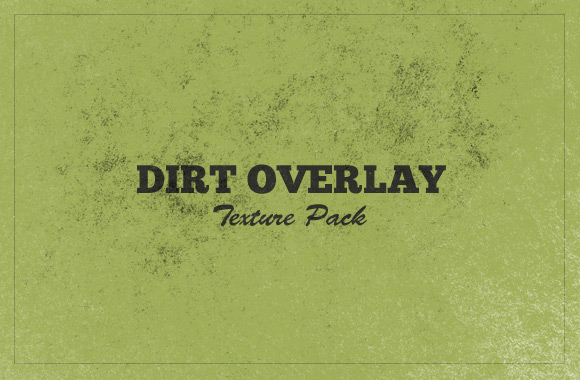
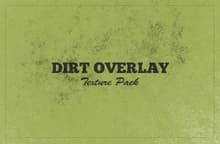



Apply these textures on a layer above photos, vectors or type and set the blend mode to screen (dark) or multiply (light) to create a dirty overlay texture in Photoshop.
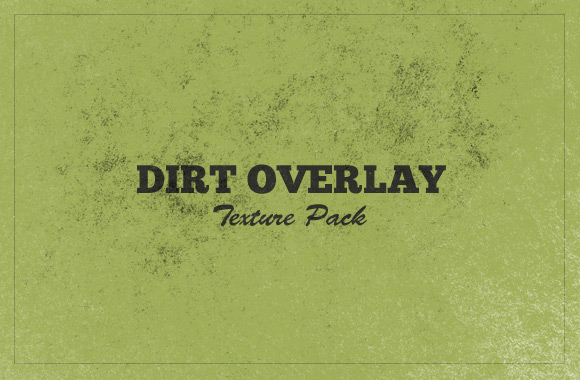
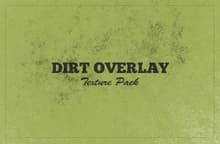



Apply these textures on a layer above photos, vectors or type and set the blend mode to screen (dark) or multiply (light) to create a dirty overlay texture in Photoshop.
Sign up for our mailing list and get new resources sent to your inbox