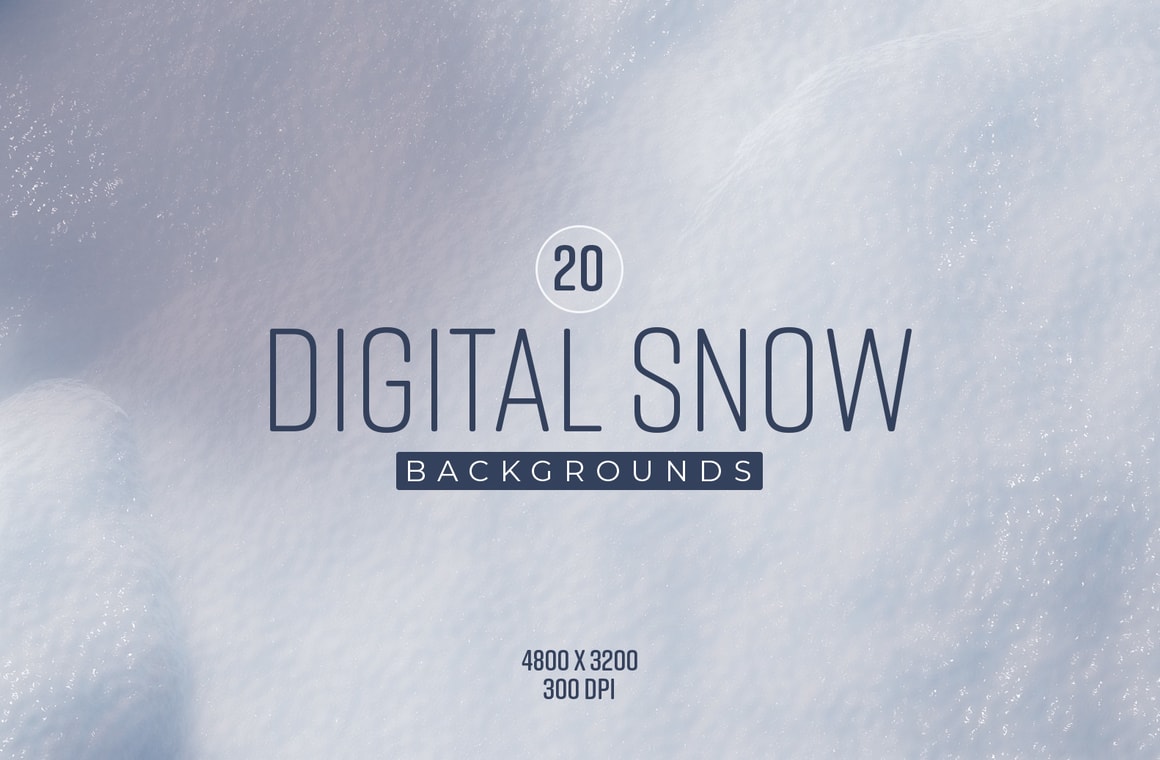









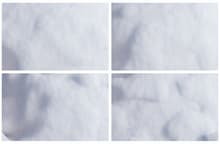

In this pack, you will find a collection of 20 (digitally made) Snow Backgrounds each with a unique composition in a single PSD file which will allow you to change the solid and gradient colors, adjust the vibrance, contrast, color balance an more, and also combine 2 or more backgrounds to make a unique design. These high resolution backgrounds are ideal to be used on your posters, flyers, brochures and other digital projects such as landing pages or hero headers as well for use as desktop wallpapers or as backdrops in your design work and presentations.
Made at 4800 x 3200 px with a 300 dpi resolution you can easily make close ups of the backgrounds or use them as is. For a bit more advanced Photoshop users, you can also change the gradient position, colors and style, play with the layers blend modes and opacities to make a whole new background by combining 2 or more of the 20 available ones.
How to Change Solid Colors:
- Double click on the green labelled "[Change Snow Color]" layer thumbnail.
- Pick any color from the Color Picker window and click OK.
How to Change Gradients:
- Double click on any of the green labelled "[Change Gradient X Colors]" layer thumbnails.
- Click on the Gradient thumbnail.
- Double click on any of the stop colors in the Gradient Editor window.
- Pick any color from the Color Picker window and click OK.



