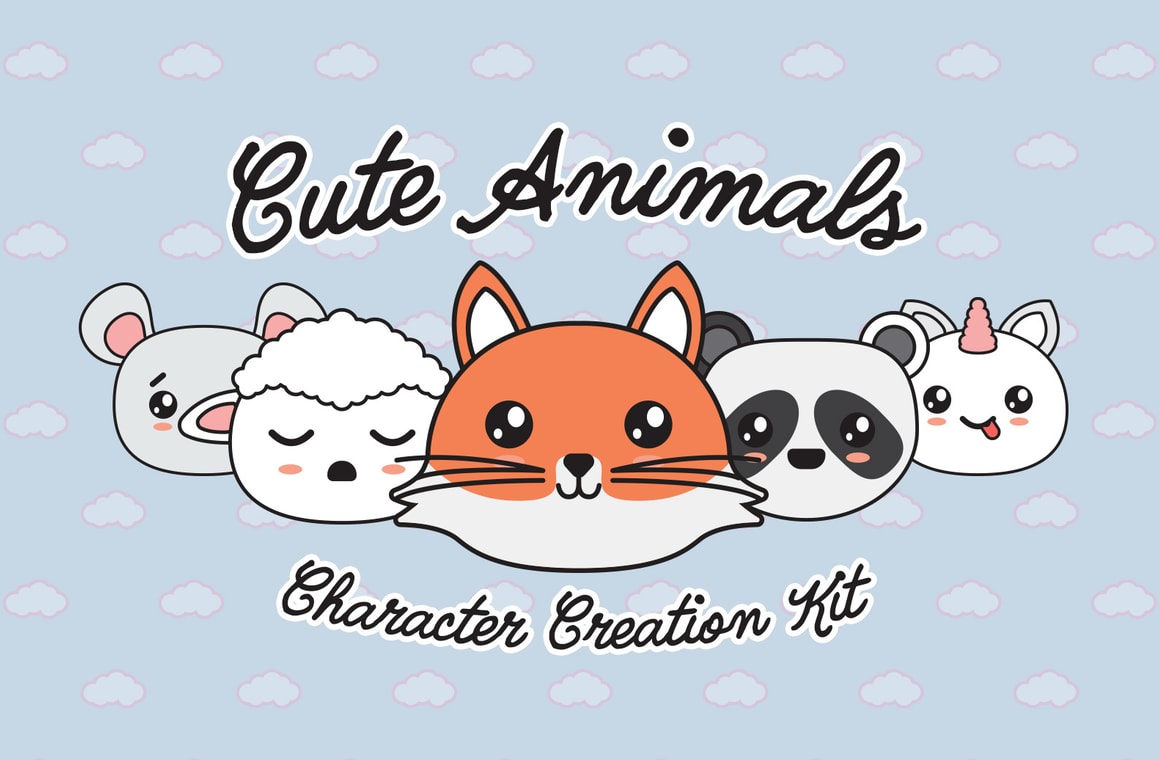
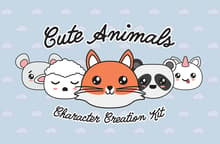






In the Cute Animals Character Creation Kit for Illustrator, you will find more than 30 vector elements for you to create an unlimited number of animals characters compositions. The pack includes Base Shapes, Expressions, and different types of ears for you to easily assemble any character quickly. Also, a set of 8 pre-made animals are included for you to get started. All the included elements are in vector format and they make a perfect set to create custom animal faces to be used on posters, flyers, invitations or social media promotional material.
Your download includes an .AI vector file in RGB color mode and a separated file with the 8 pre-made characters. You can easily make a wide range of combinations by selecting the elements you like to create a unique composition and change all the colors one by one or all at the same time using the Global Color feature available in the Illustrator Swatches Panel.
How to Change Global Colors:
- Open the "Cute Animals Character Creation Kit.AI" file in Illustrator.
- Go to Window > Swatches.
- Double click the color you want to change.
- Pick any color you like in the Swatch Options window and click OK.



