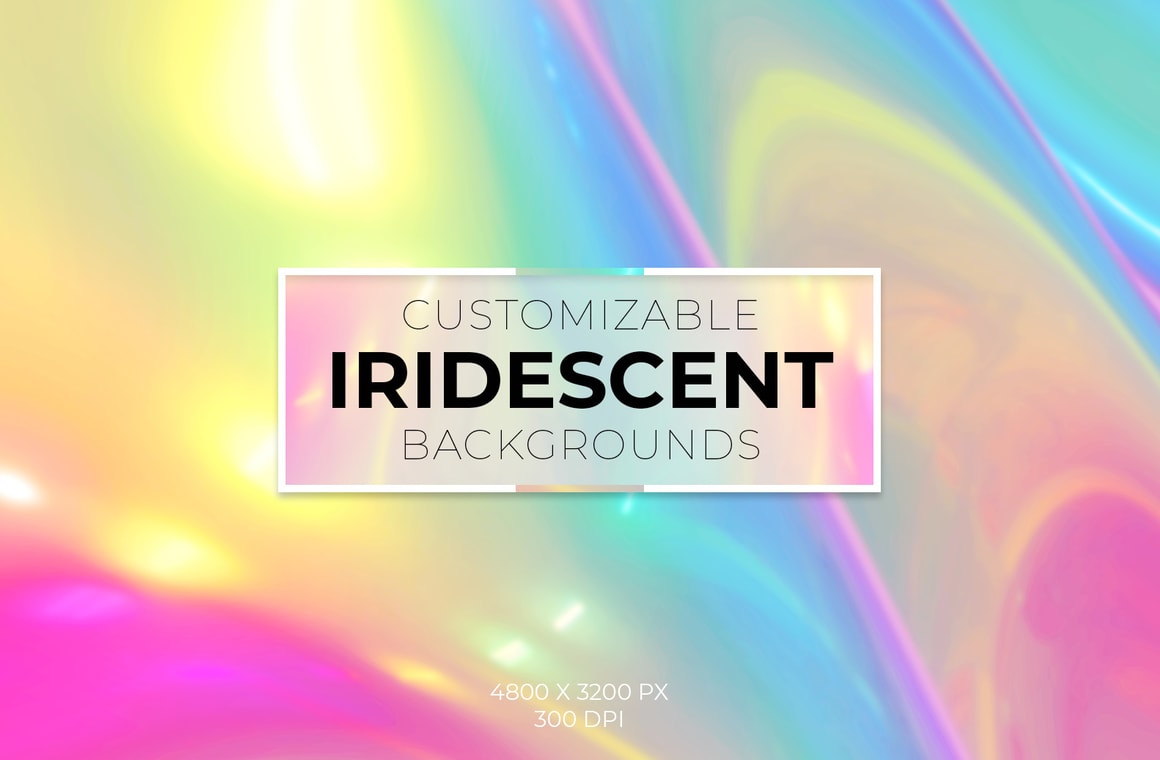

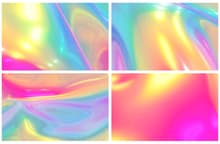
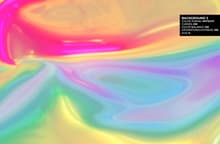
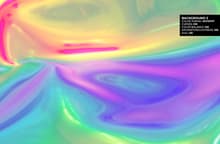
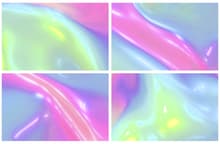


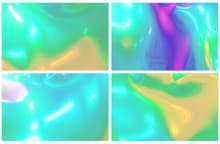


In this pack, you will find 12 different Iridescent Backgrounds each with a unique composition in a single PSD file which will allow you to easily make a wide range of adjustments to perfectly match your design. Besides changing the colors, you can also adjust the saturation, lightness, color balance, vibrance, exposure, levels, etc and also combine 2 or more backgrounds by changing the layer blend mode to make a unique design. These high resolution backgrounds are ideal to be used on your posters, flyers, brochures and other digital projects such as landing pages or hero headers.
Made at 4800 x 3200 px with a 300 dpi resolution you can easily make close ups of the backgrounds or use them as is on your print or digital designs.
How to Change Color Toning:
- Double click on the "Color Toning" layer thumbnail.
- Pick any color from the Color Picker window and click OK.
- Adjust the layer opacity if needed.
How to Change Hue:
- Double click on the "Adjust Hue" layer thumbnail.
- In the Properties window, drag the Hue slider to any color you like and all colors will change accordingly.



