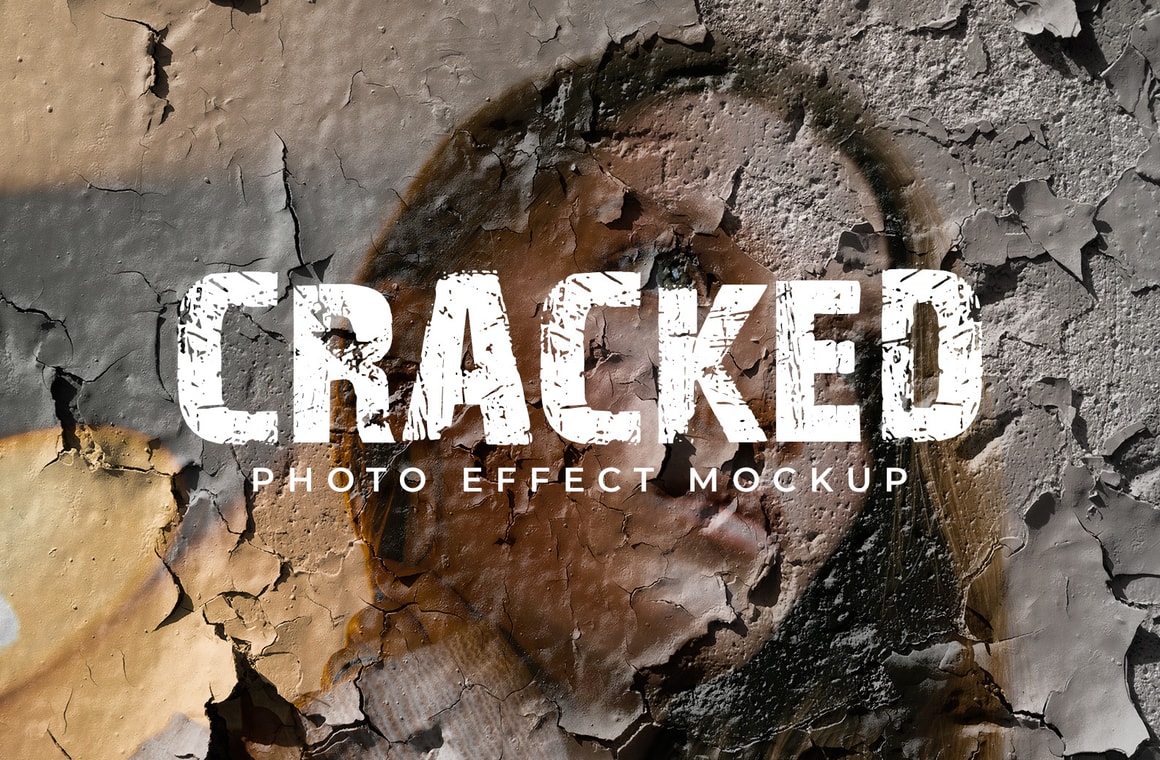
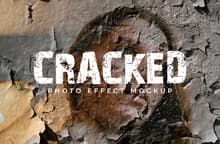






This mockup allows you to add a grungy, cracked effect to your photos. They are created using cracked paint textures and you will have 6 texture options to choose from.
The .psd file is layered and organized with color labelling, easy to understand names, and simple structure. We always put effort into making our graphic design resources as easy to use as possible.
How to use
- Open 'Cracked Texture Photo Effect Mockup.psd' in Photoshop CC
- Right click on the [YOUR IMAGE HERE] layer and choose 'Edit Contents'
- Replace or update the placeholder artwork with your own graphics
- Save and close the Smart Object
- Right click on the [CHOOSE TEXTURE HERE] layer and choose 'Edit Contents'
- Click the eye icon next to the layers to choose a texture
- Save and close the Smart Object
Additional Adjustments
You can adjust the levels in two different ways, either use the adjustment layer called 'Levels' to adjust overall levels, or you can double click on the Levels Smart Filter of the layer called Highlights to specifically adjust the amount of highlights.
We have tried to find a nice default set up but of course because 6 different textures are included and everybody will have different preferences, we have included some simple adjustment options own the form of Levels.



